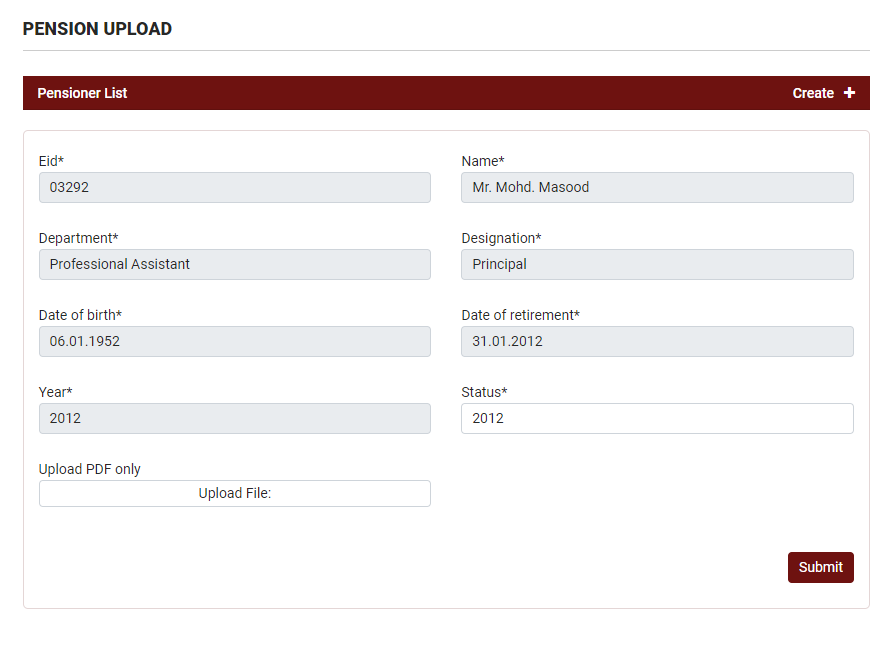HoD (Academic & Non-Academic Departments)
ACCESS RIGHT IN ACADEMIC & NON-ACADEMIC DEPARTMENTS
There are four type of users having access right in admin section of their department (Academic or Non-Academic)
- Head of Department : Like Chairman, Principal, Dean, Director etc
- Approver : Could be any Teaching or Non-Teaching Staff.
- Moderator : Could be any Teaching or Non-Teaching Staff.
- Creator : Could be any Teaching or Non-Teaching Staff.
RIGHTS OF ADMIN USERS
According to their roles, a user has the following rights.
- Creator
- Can create content
- Submitted for Moderation
- Draft
- Moderator
- Create content
- Submitted for Rechecking : In case it was created by Creator
- Submitted for Approval
- Approver
- Create content
- Submitted for Moderation
- Submitted for Rechecking
- Approved content to publish on site
- HoD
- Same as Approver
Role Login
To login into your Department Section Settings Go to your Department and find the login button at the bottom right.
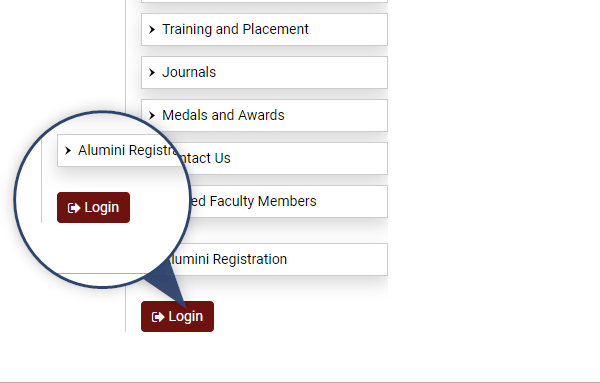
Once you click, you will redirect to the role-login page
Role Login Page
In Role login following fields are requied.
- EID is requied.
- Password is requied.
- Role is requied.
NOTE
- Roles are HoDs, Approver, Creater, Moderator
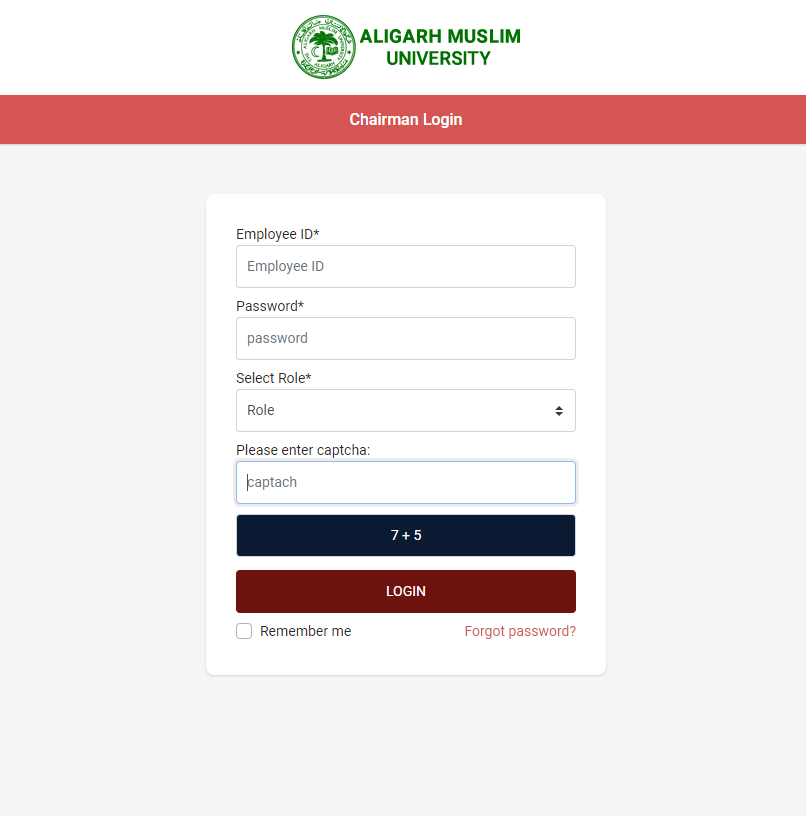
Once login, user will redirect to About section of department.
About the Department
In About the Department Here we can give the title and description in English, Hindi, Urdu
While adding About the Department following fields are requied.
- Title in english is requied.
- Description in english is requied.
- Approver status is requied.
NOTE
Approval status are five types
- Submitted for Moderation:- If content is submit for Moderation it need to be Approved by Head of the section or Approver.
- Submitted for Rechecking:- If content is submit for Rechecking it need to be Approved by Head of the section or Approver.
- Submitted for Approval:- If content is submit for Approval it need to be Approved by Head of the section or Approver.
- Approved:- If content is Approved then only it will show on frontent.
- Draft:- If content is Draft then it will be saved as a copy for the creator.
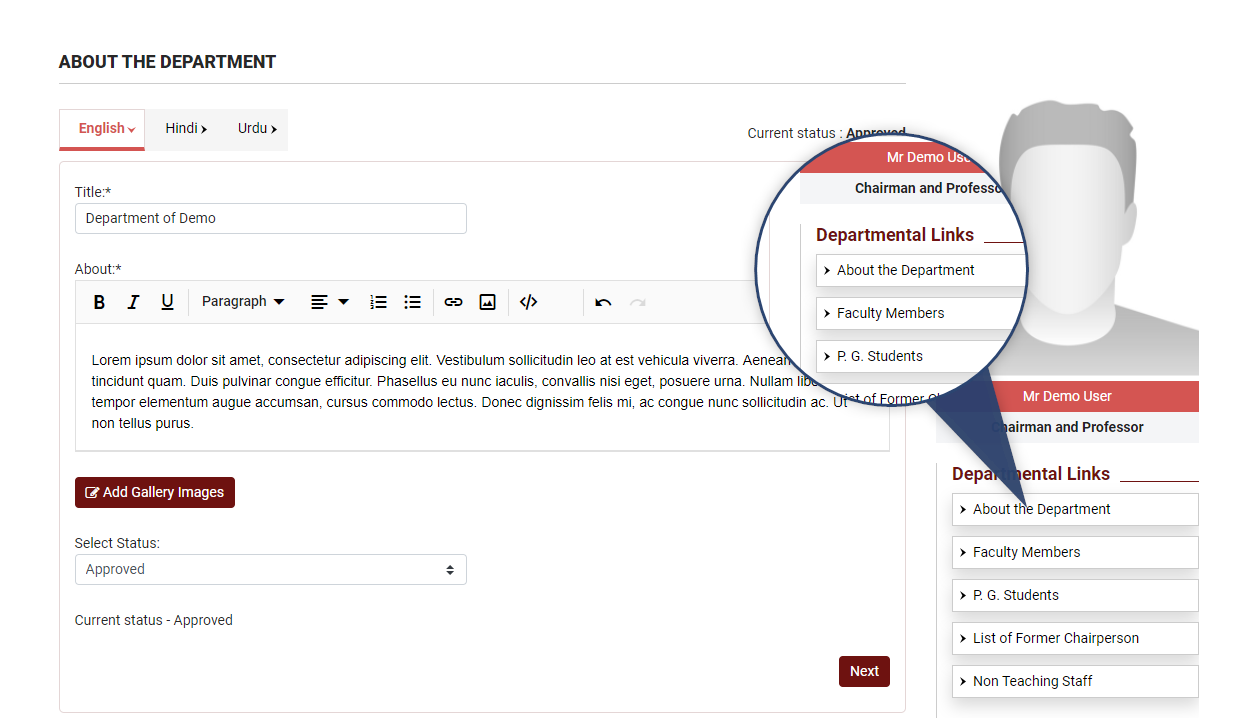
Adding Slider images in Department
NOTE
- Slider image should be of width min 850px - max 1200px and height min 300px - max 428px.
- Image should be types of JPEG and PNG.
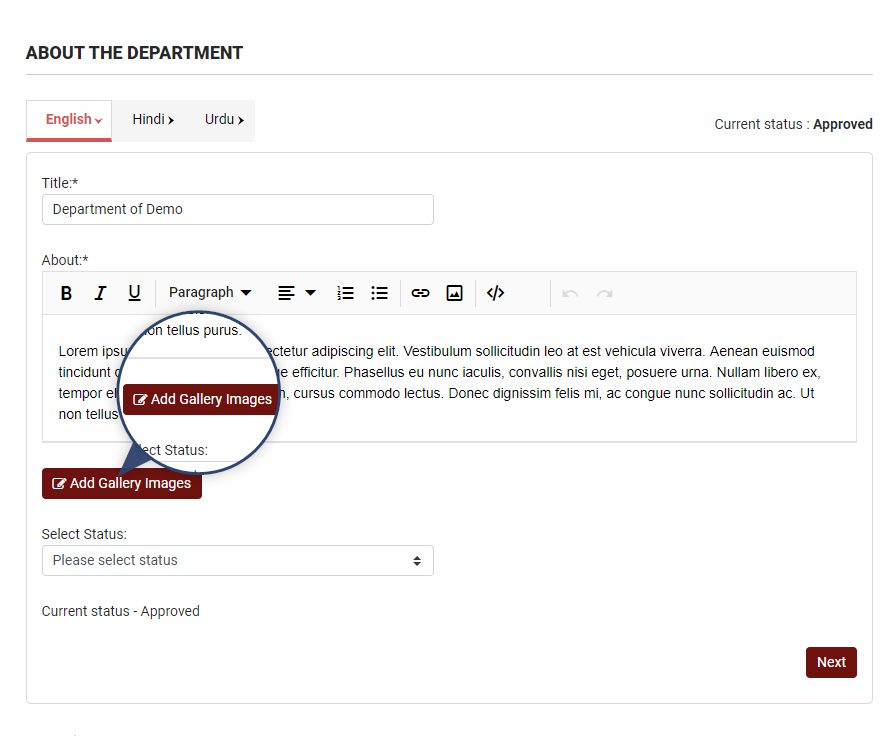
Faculty Member
In Faculty Member We can Add the New Faculty Members, Add the existing Faculty Members, Edit the "Role and Designation" of Faculty Members and Delete the Faculty Members
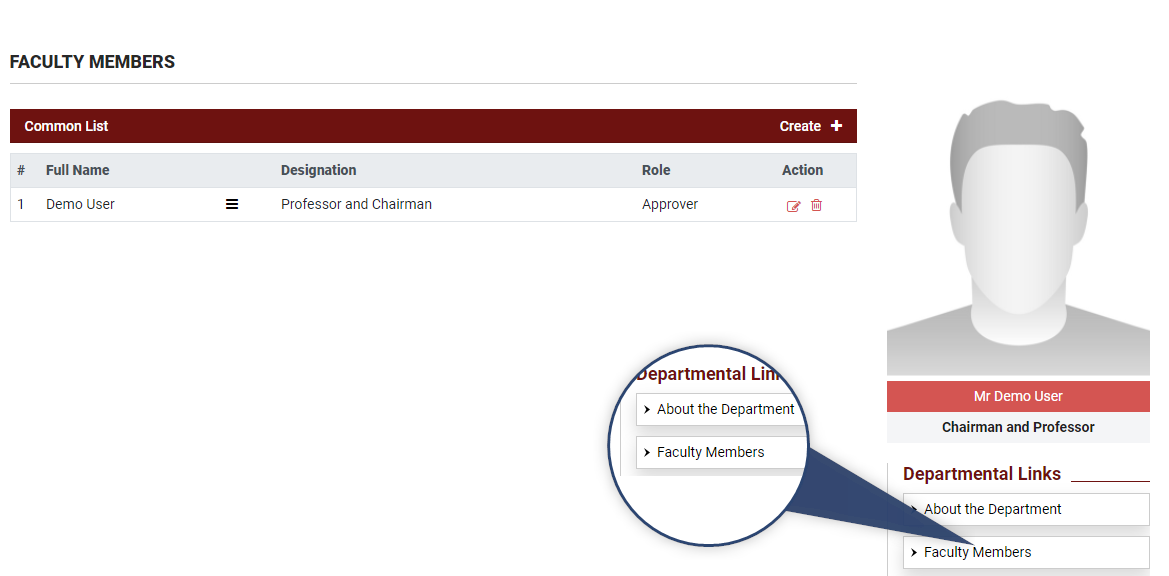
While adding Faculty Member following fields are requied.
- EID is requied.
- Title is requied.
- First Name is requied.
- Last Name is requied.
- Designation is requied.
- Role is requied.
- Mobile Number is requied.
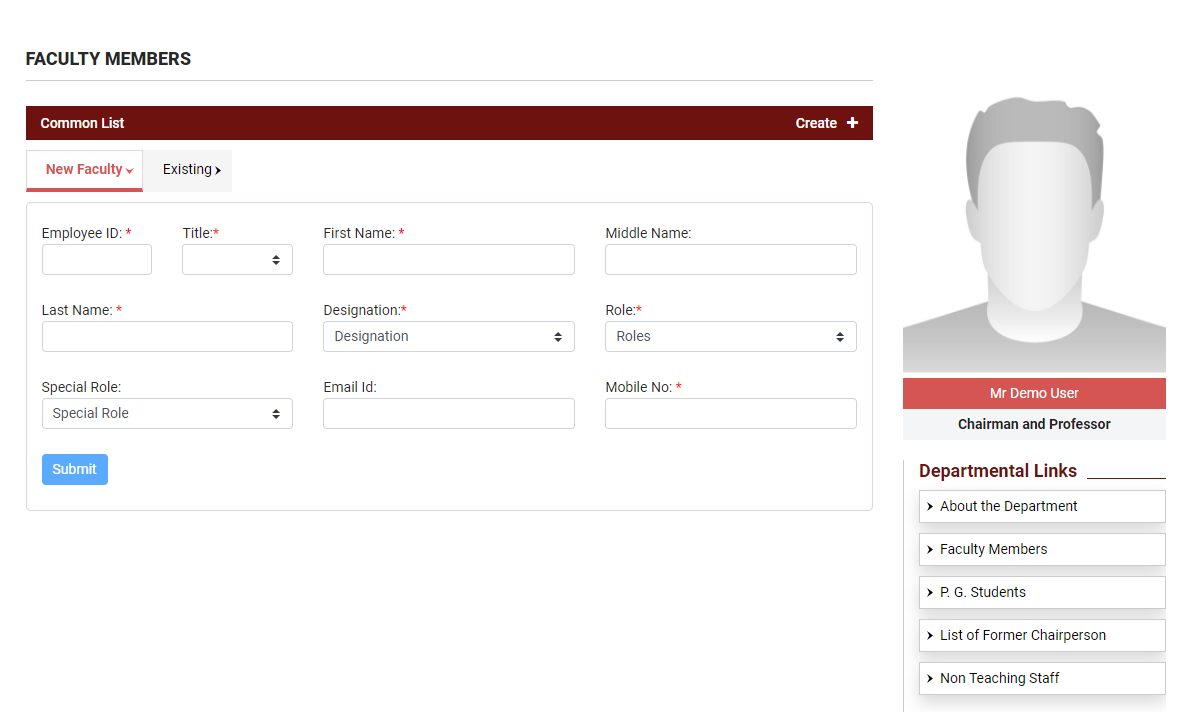
While adding existing Faculty Member following fields are requied.
- EID is requied.
- Designation is requied.
- Role is requied.
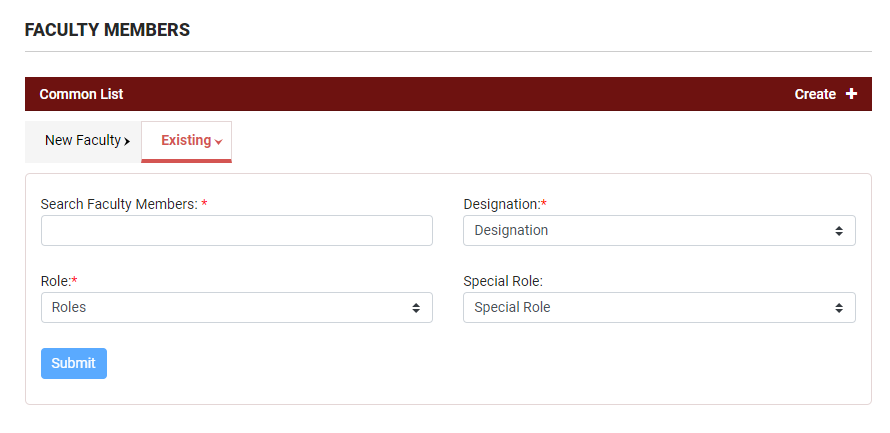
In Faculty Member we can perform following action
- Edit
- Delete
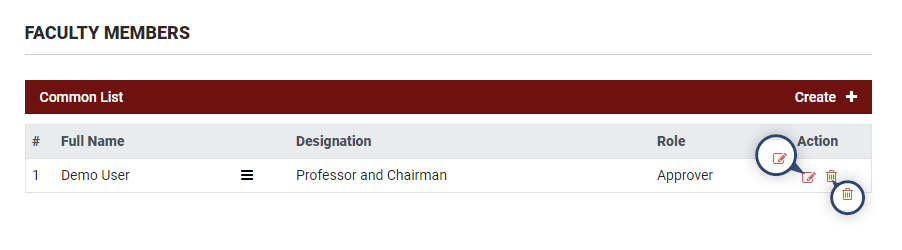
While editing Faculty Members following fields are requied.
- Designation is requied.
- Role is requied.
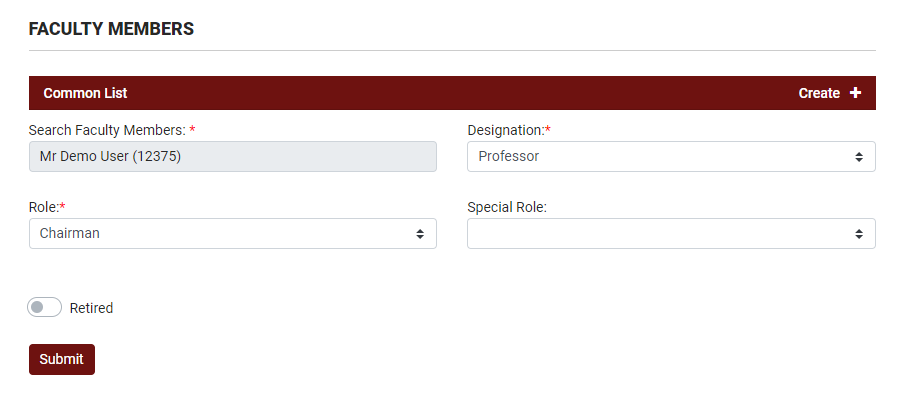
Head of department and Approver can Retire Faculty Members
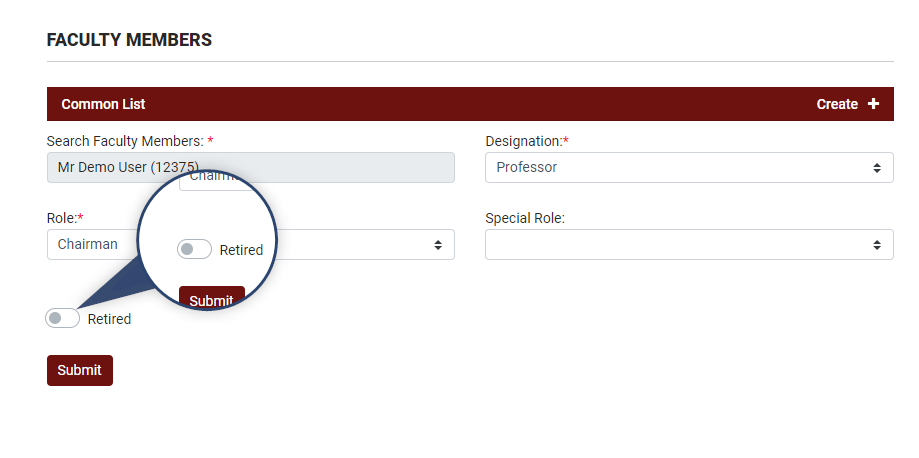
If Faculty members is deleted by academic and non-academic section following steps is need to be taken
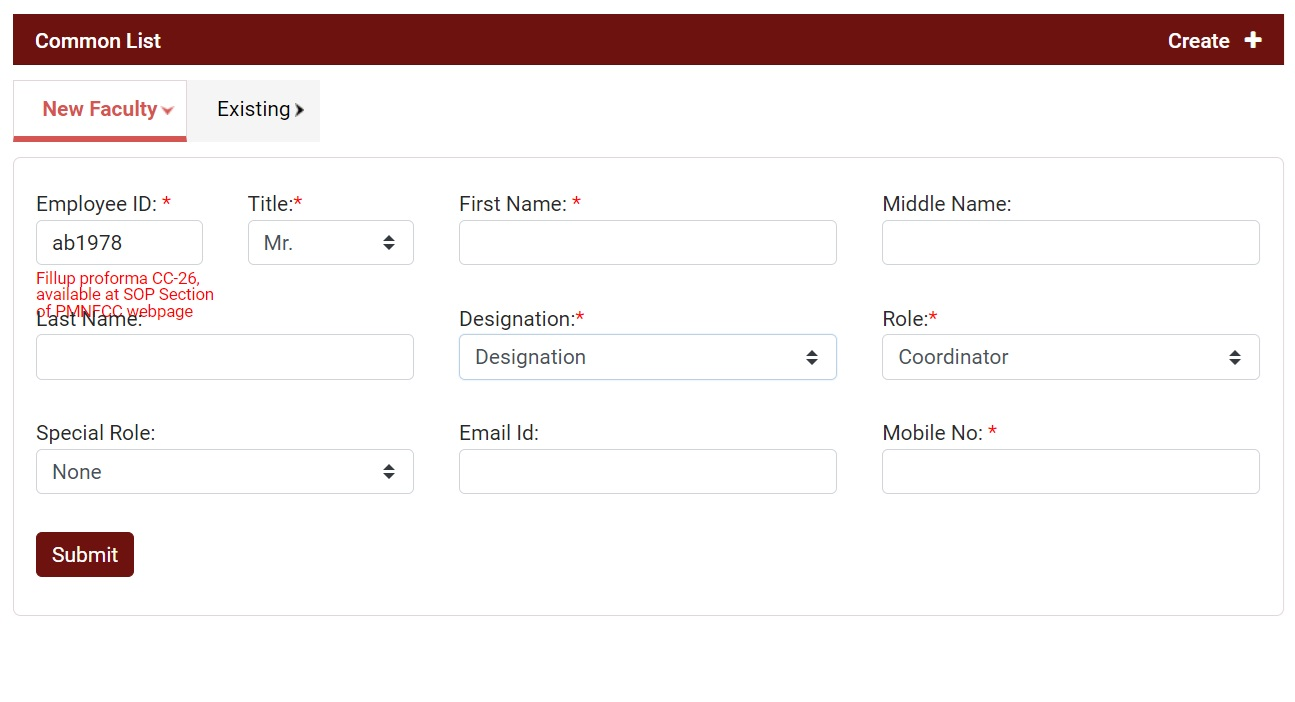
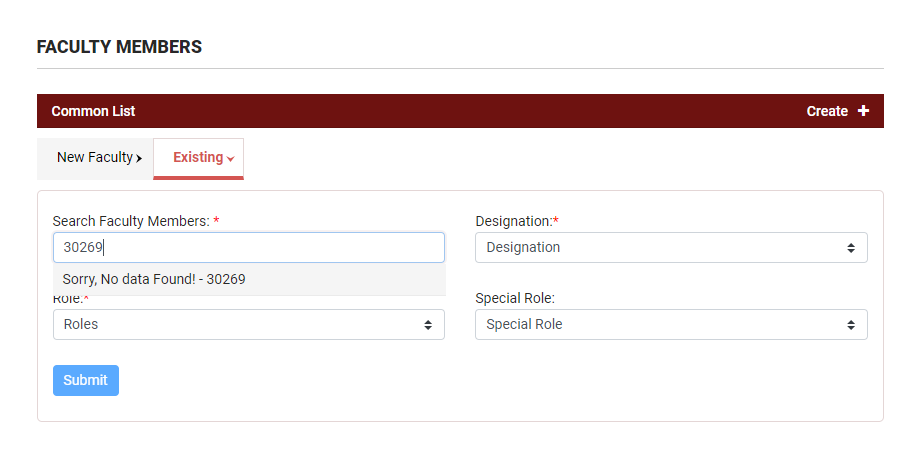
NOTE
-
Please fillup proforma CC-26 and sent it through DAK for Activation of Employees
Upon activation, user department can add the employee using add employee existing tab.
Non-teaching Staff
In Non-teaching Staff We can Add the New Non-teaching Staff, Add the existing Non-teaching Staff, Edit the "Role and Designation" of Non-teaching Staff and Delete the Non-teaching Staff
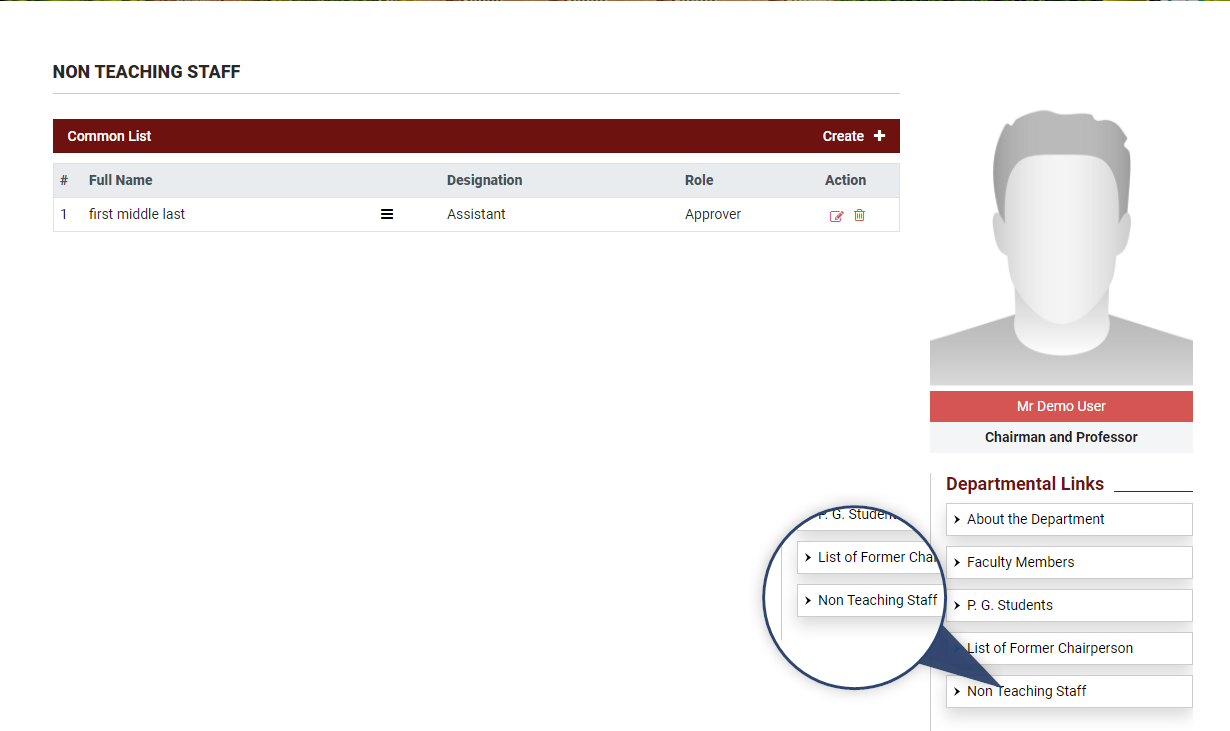
While adding Non-teaching Staff following fields are requied.
- EID is requied.
- Title is requied.
- First Name is requied.
- Last Name is requied.
- Designation is requied.
- Role is requied.
- Mobile Number is requied.
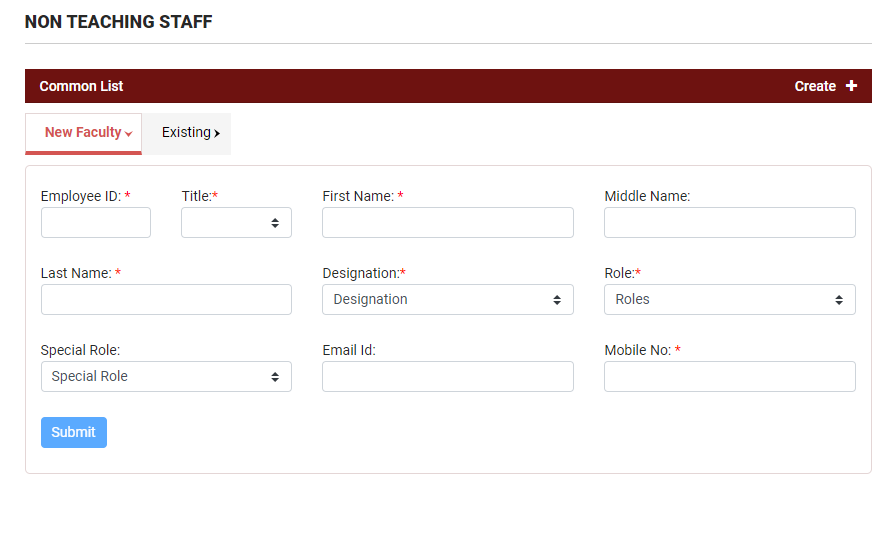
While adding existing Non-teaching Staff following fields are requied.
- EID is requied.
- Designation is requied.
- Role is requied.
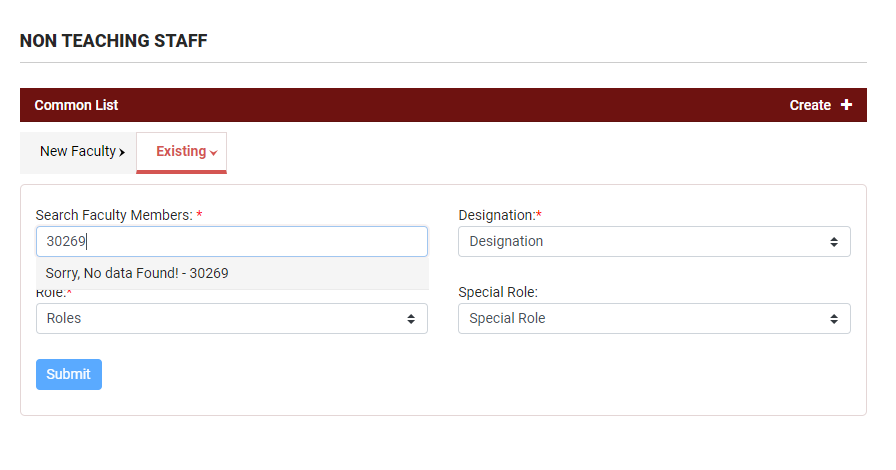
In Non-teaching Staff we can perform following action
- Edit
- Delete
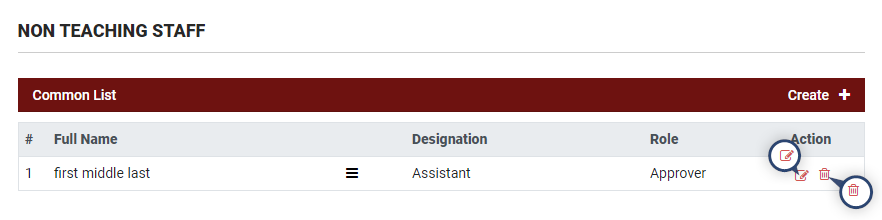
While editing Non-teaching Staff following fields are requied.
- Designation is requied.
- Role is requied.
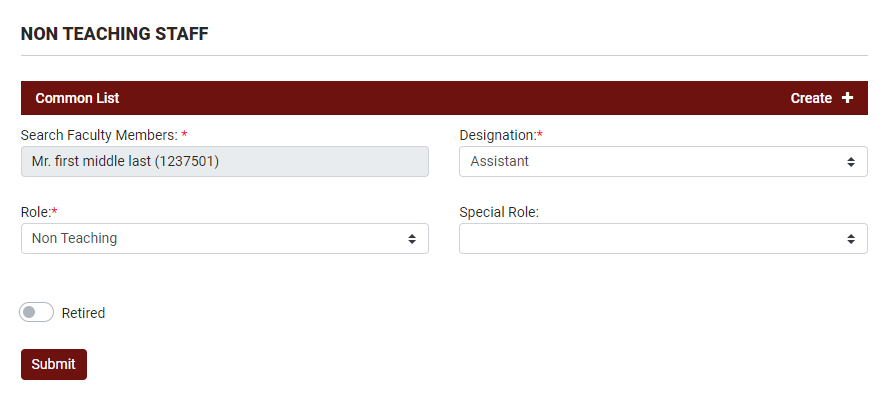
Head of department and Approver can Retire Non-Teaching staff
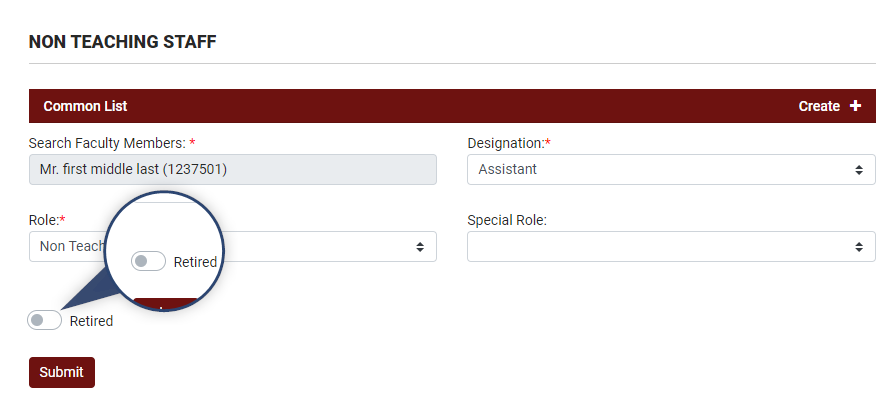
If Non-teaching Staff is deleted by academic and non-academic section following steps is need to be taken
NOTE
- User must conact to Webmaster and ask him to activate user.
List Of Former Chairperson
List Of Former Chairperson Here we can Add Edit and Delete the Former Chairperson
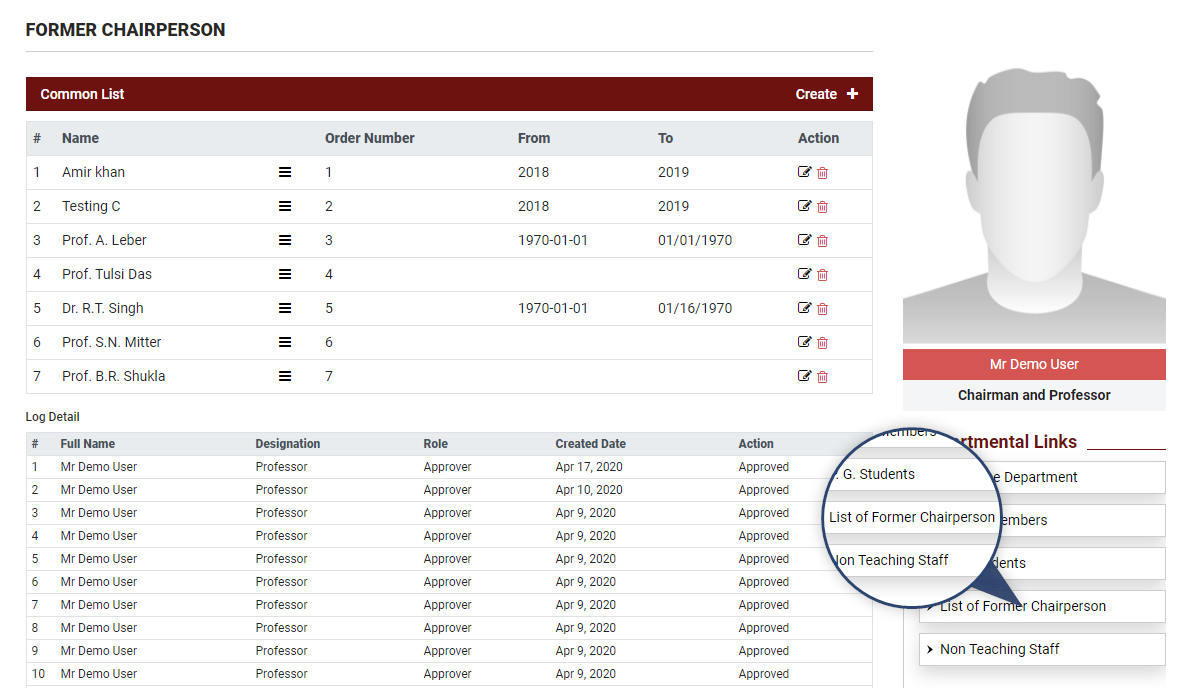
While adding Former Chairperson following fields are requied.
- Name is requied.
- From Date is requied.
- To Date is requied.
- Approval Status is requied.
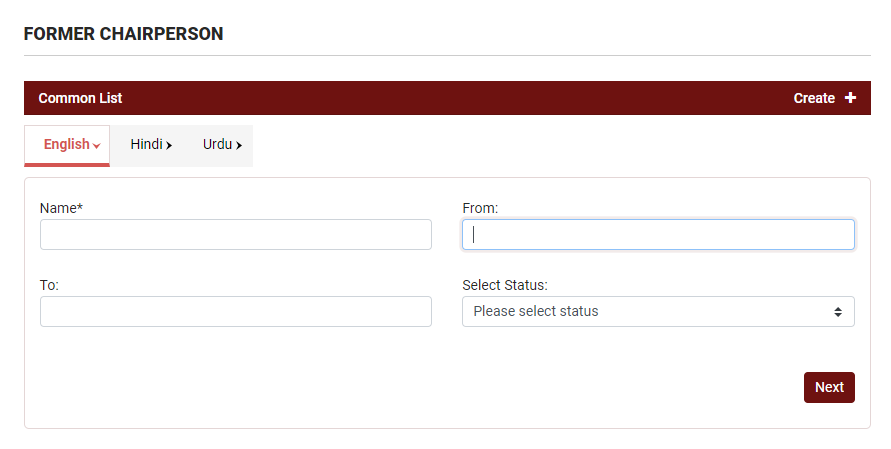
In Publication we can perform following action
- Edit
- Delete
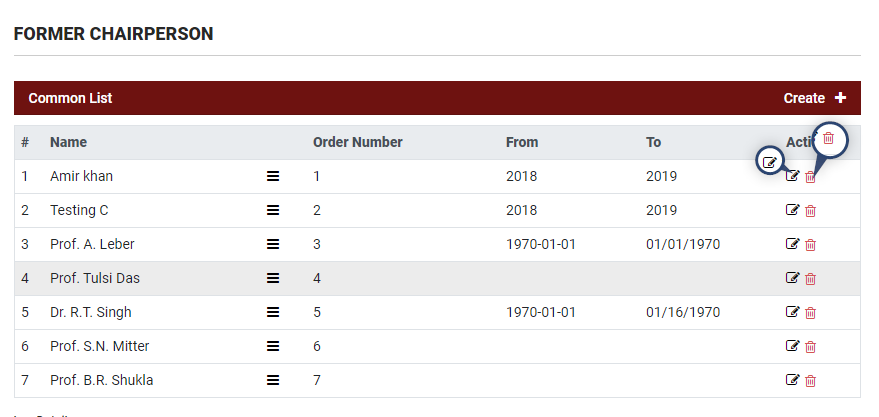
While Editing Former Chairperson following fields are requied.
- Name is requied.
- From Date is requied.
- To Date is requied.
- Approval Status is requied.
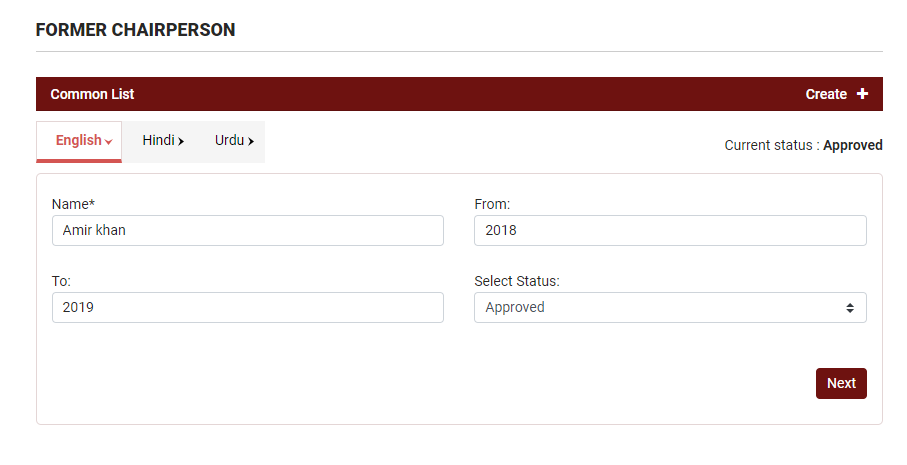
Courses
In Courses Here we can Add Edit and Delete the Courses
Courses can be added in English, Hindi and Urdu
NOTE
System has Following Courses
- Under Graduate
- Post Graduate
- Mphil Program
- Phd
- Diploma
- Other Program
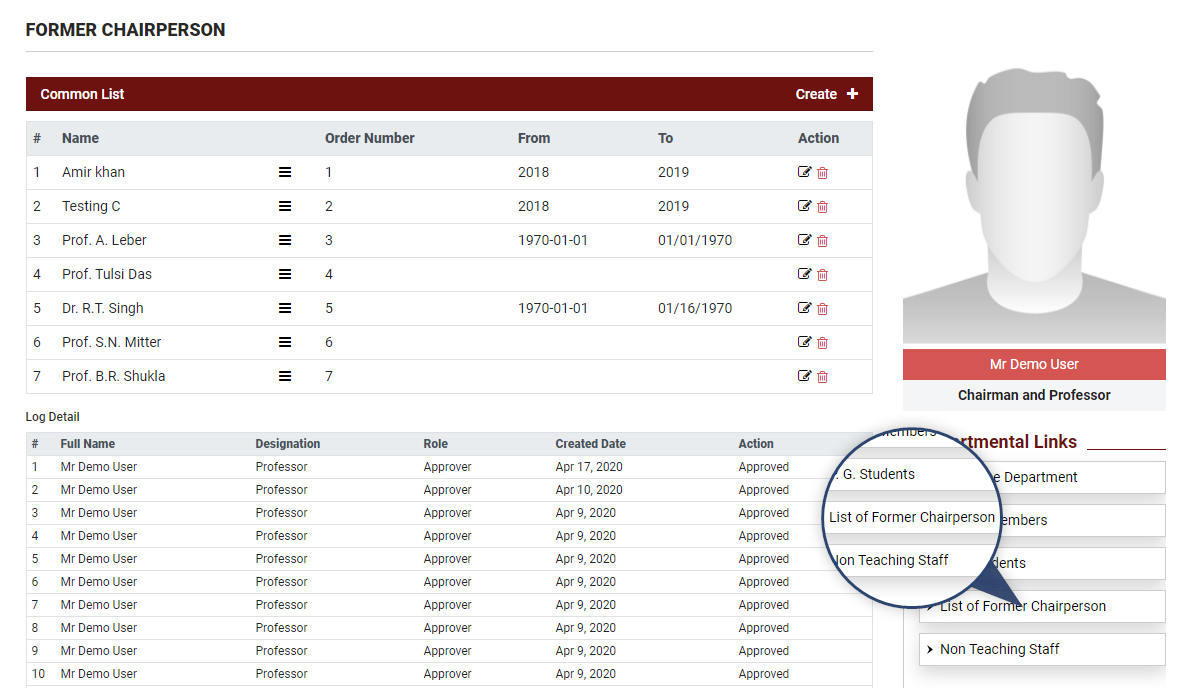
While adding Courses following fields are requied.
- Name is requied.
- Approval Status is requied.
NOTE
- File must be type of PDF only
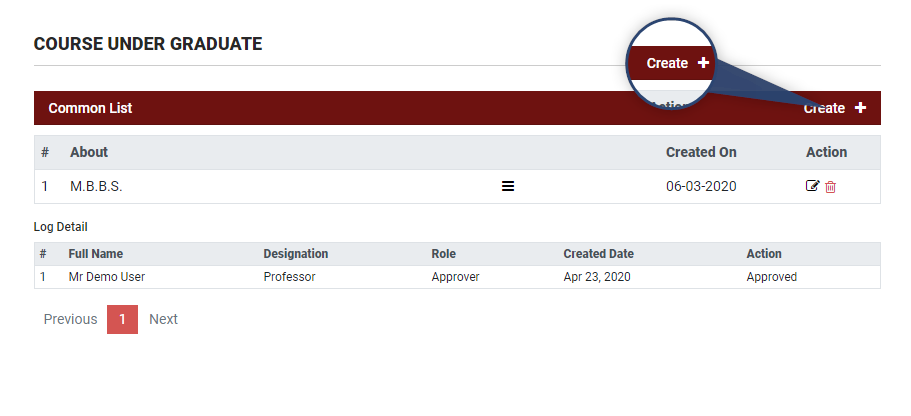
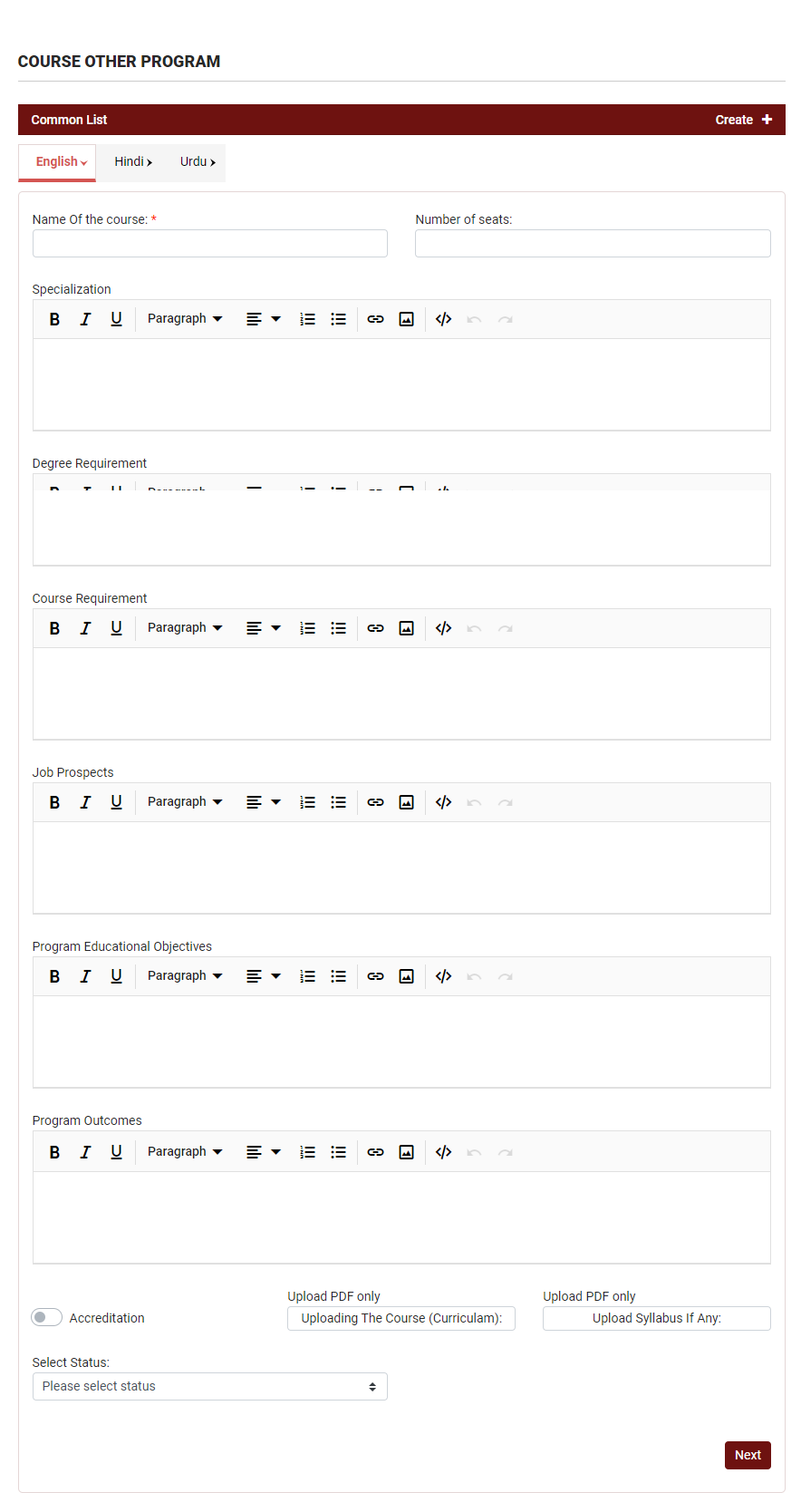
In Courses we can perform following action
- Edit
- Delete
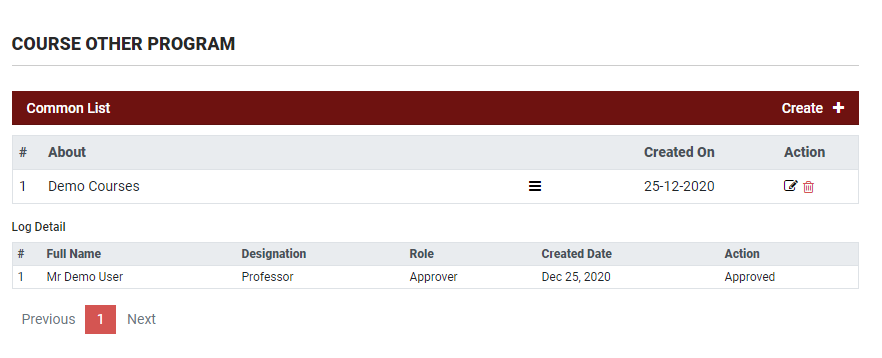
While Editing Former Chairperson following fields are requied.
- Name is requied.
- Approval Status is requied.
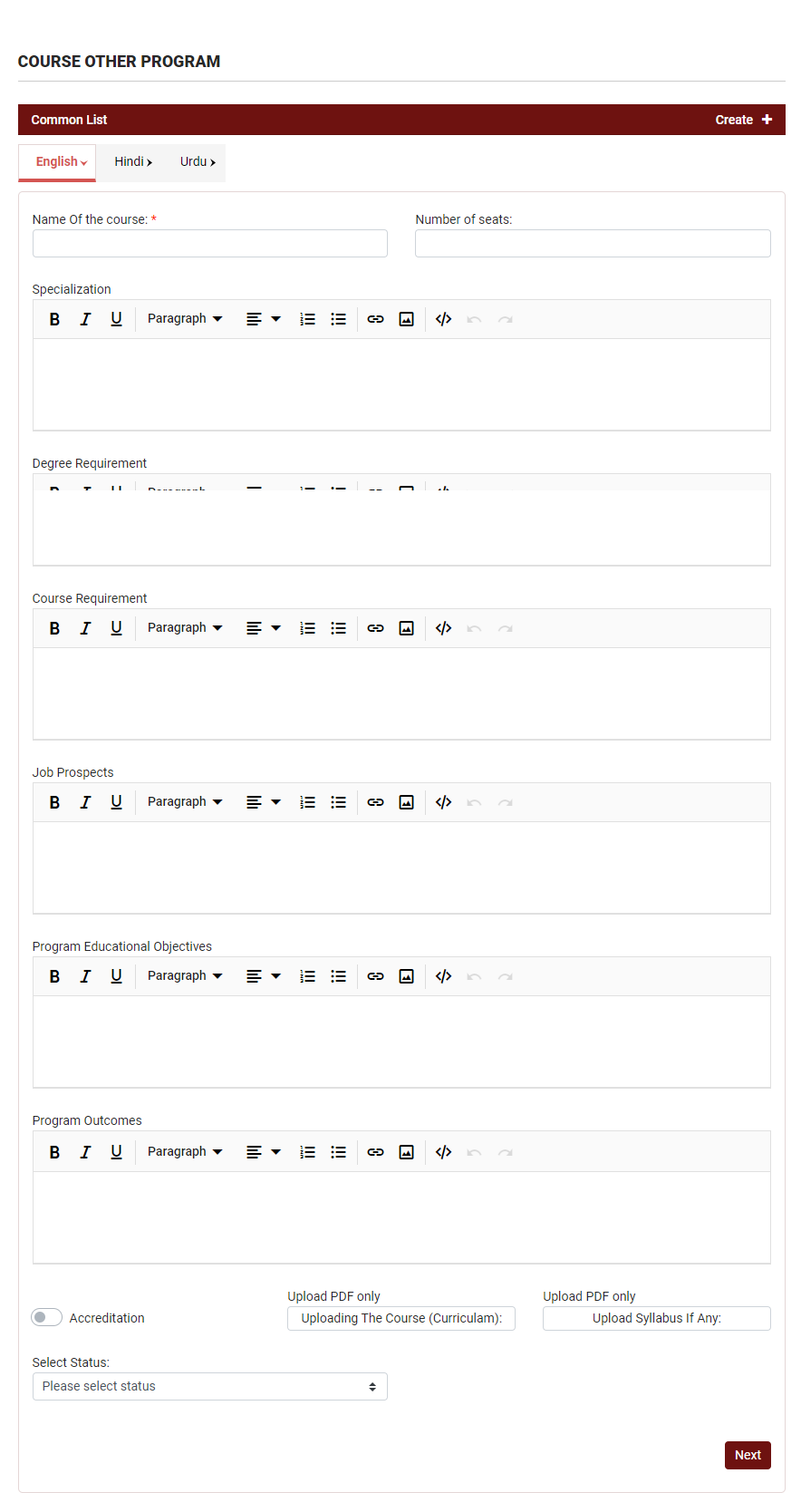
Common Content WithOut File
Common Content WithOut File can be added in English, Hindi and Urdu
NOTE
These sections are include which dont have file upload functionality
- Thrust Area
- Joint Project
- Important Laboratories
- Grant and Funding
- Seminar/conference/workshop Events
- News and Publication
- Eminent Speakers
- Notable Alumni
- Outreach
- Training and Placement
While adding Common Content WithOut File following fields are requied.
- Title is requied.
- Approval Status is requied.
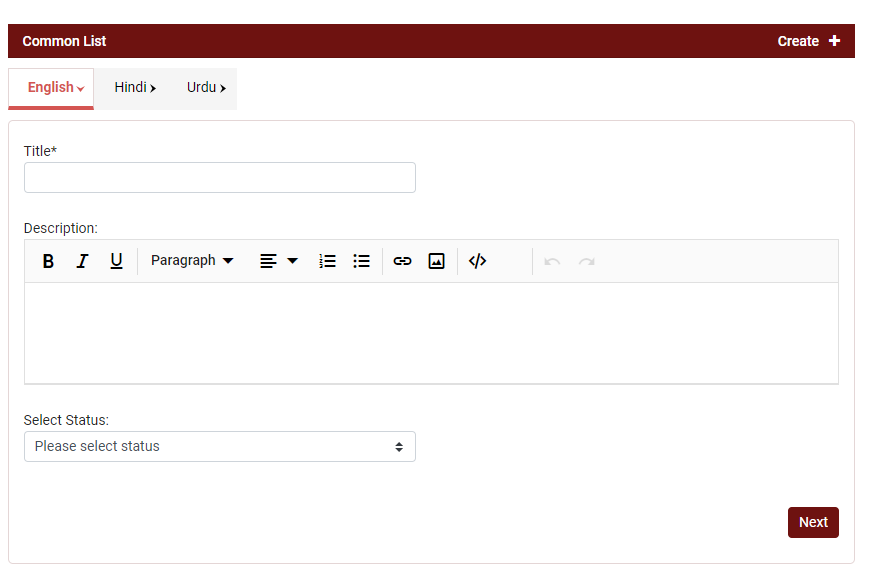
In Common Content WithOut File we can perform following action
- Edit
- Delete
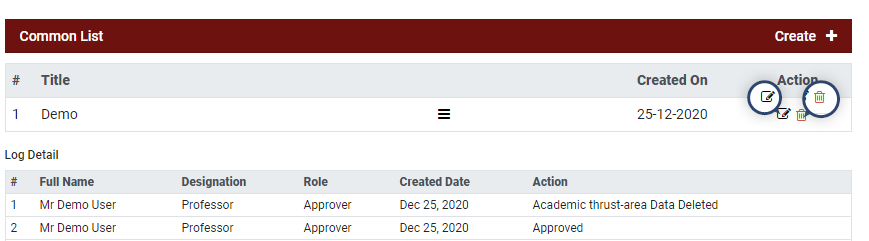
While Editing Common Content WithOut File following fields are requied.
- Title is requied.
- Approval Status is requied.
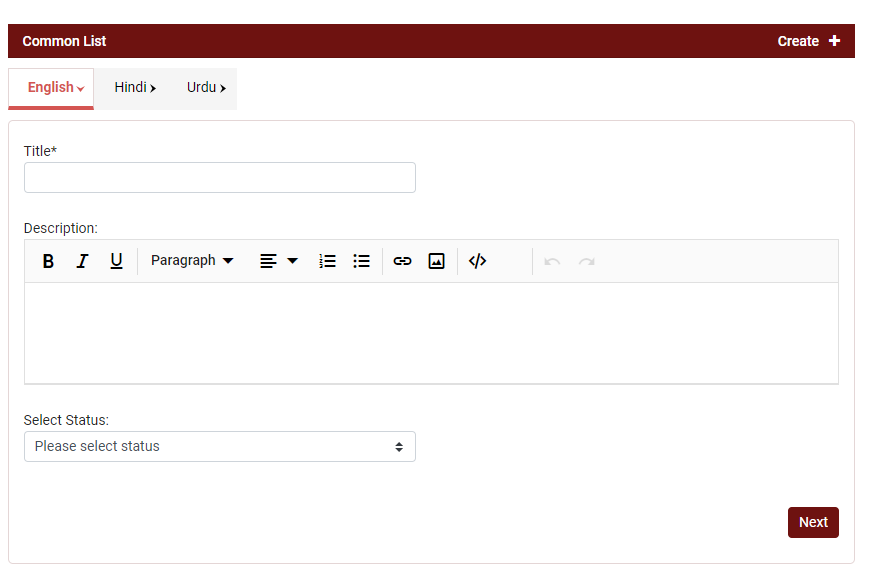
Common Content With File
Common Content With File can be added in English, Hindi and Urdu
NOTE
These sections are included and have file upload functionality
- Student`s Attendance Record
- Useful Downloads
- RTI Related Information
- Jourals
- Medals and Awards
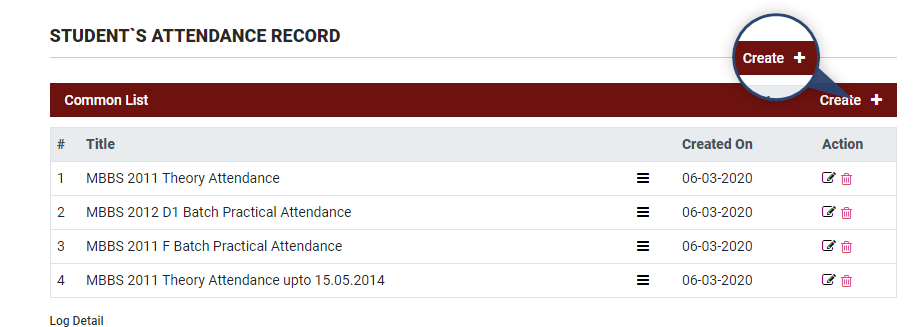
While adding Common Content With File following fields are requied.
- Title is requied.
- Approval Status is requied.
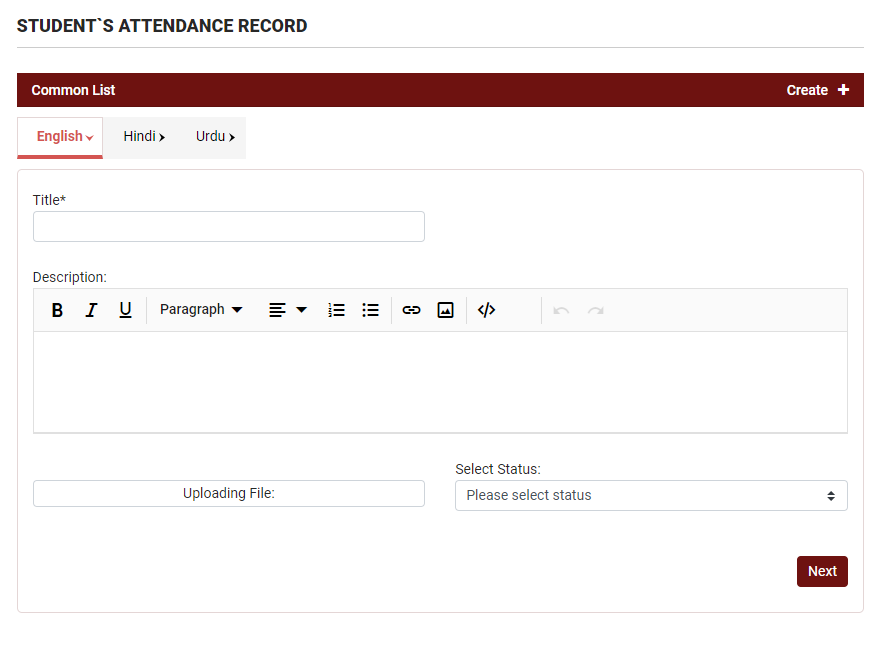
In Common Content With File we can perform following action
- Edit
- Delete
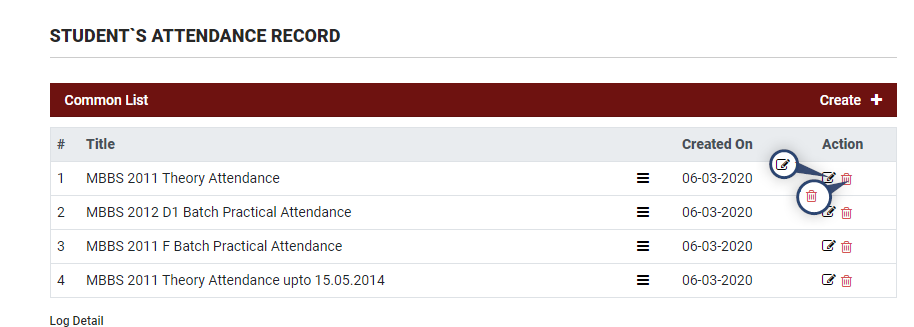
While Editing Common Content With File following fields are requied.
- Title is requied.
- Approval Status is requied.
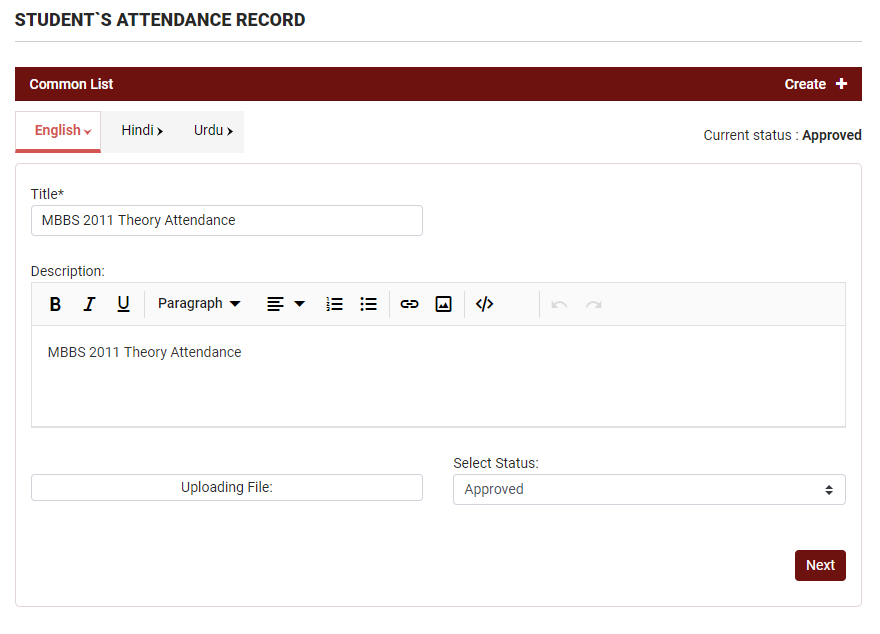
On Going Research
On Going Research can be added in English, Hindi and Urdu
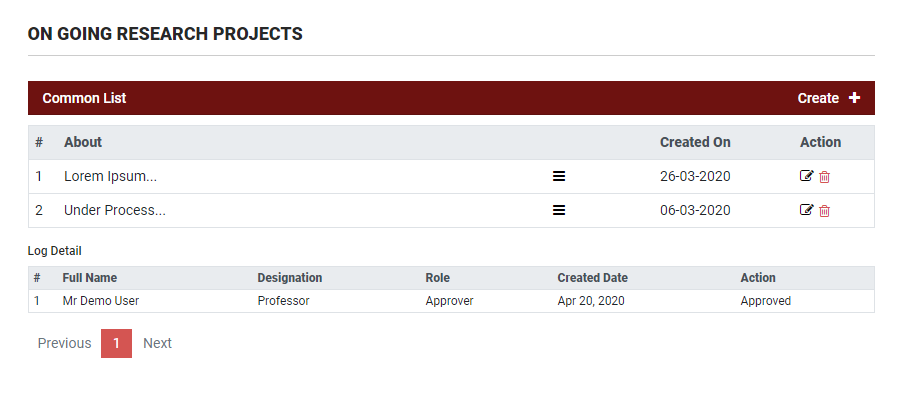
While adding Common Content With File following fields are requied.
- Title is requied.
- Approval Status is requied.
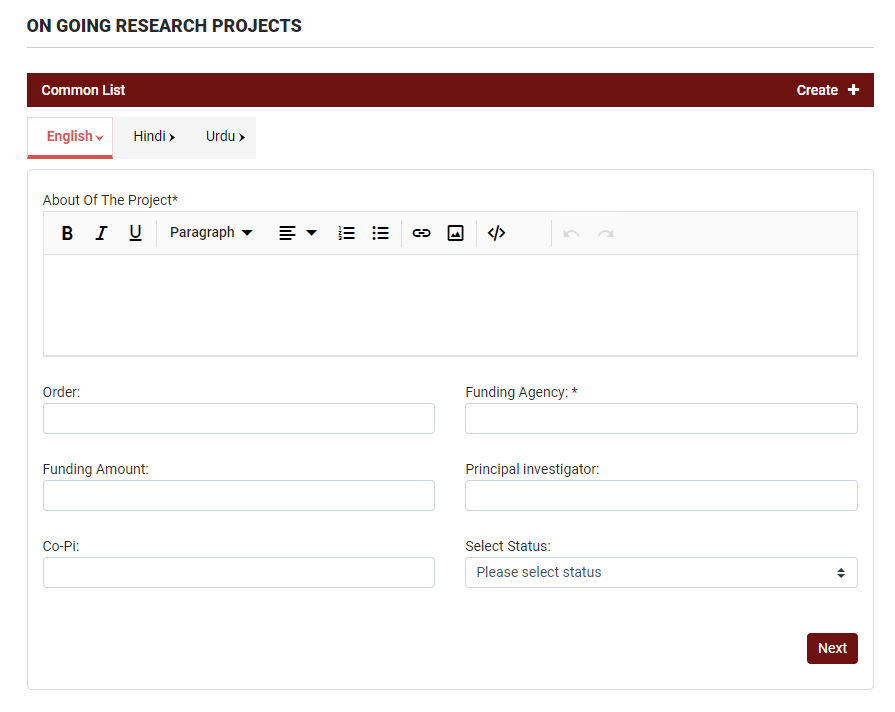
In On Going Research we can perform following action
- Edit
- Delete
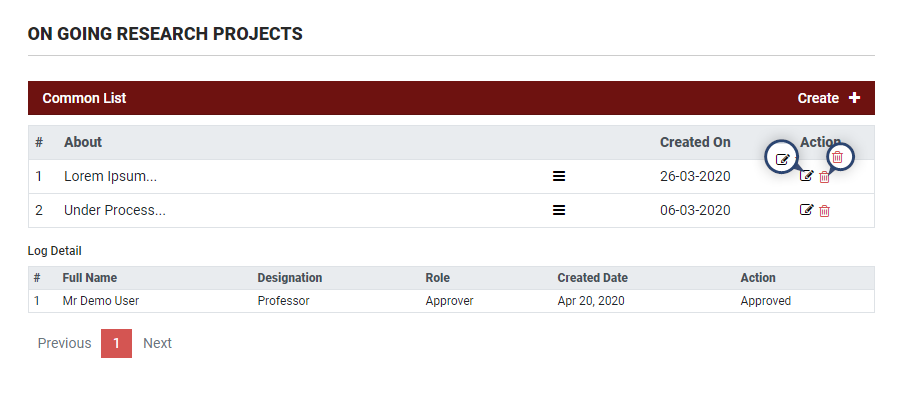
While Editing On Going Research following fields are requied.
- Title is requied.
- Approval Status is requied.
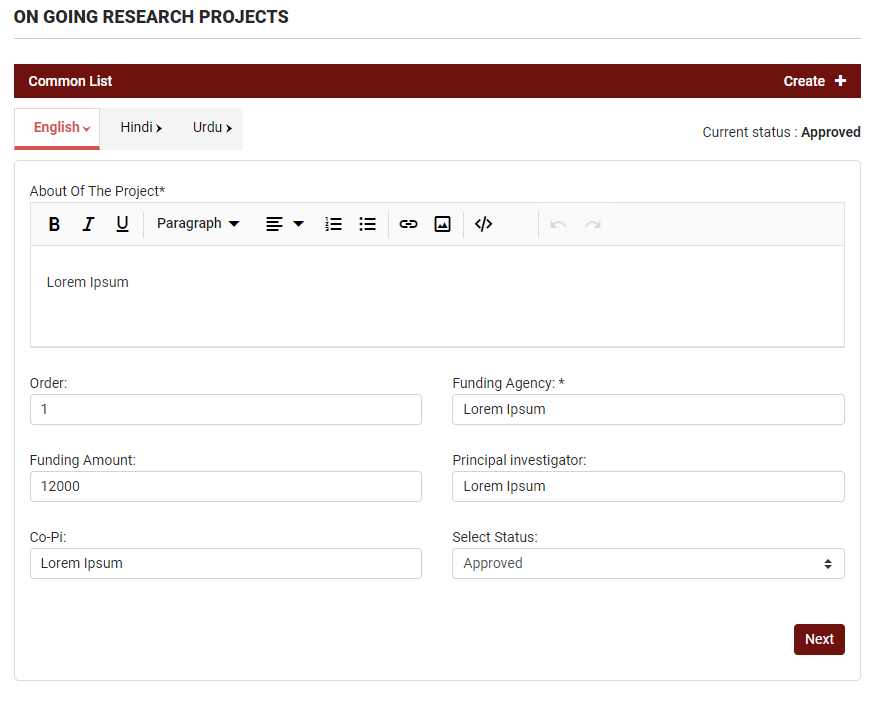
Completed Research
Completed Research can be added in English, Hindi and Urdu
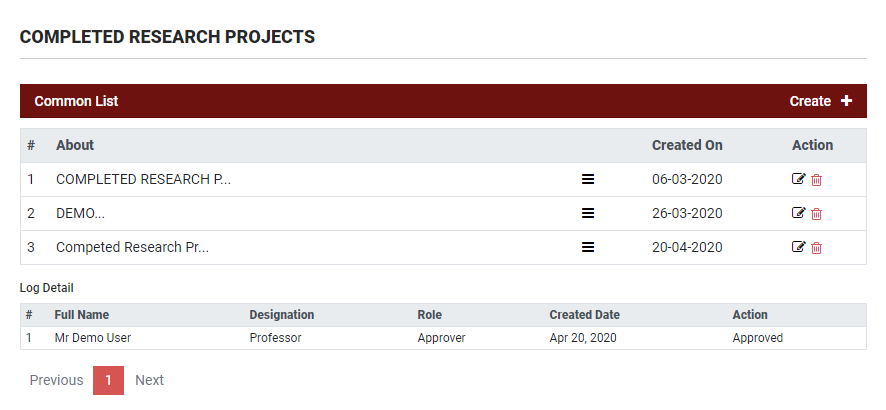
While adding Completed Research following fields are requied.
- Title is requied.
- Approval Status is requied.
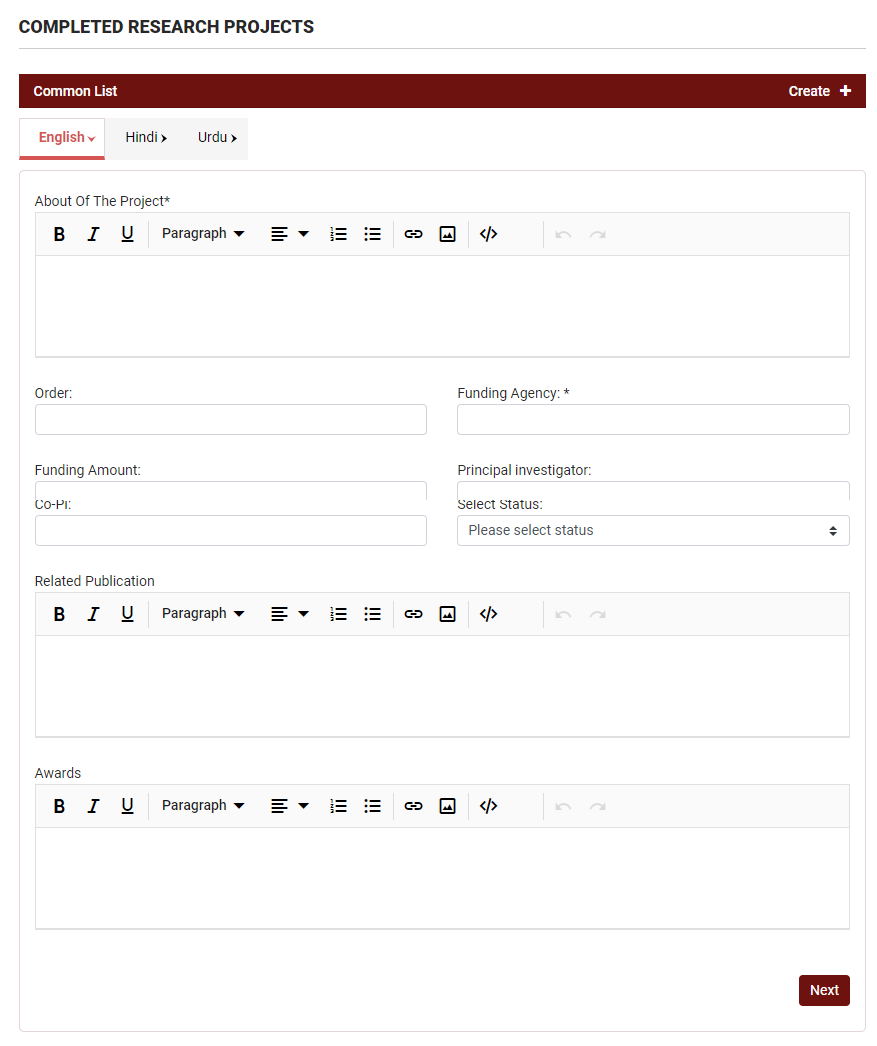
In Completed Research we can perform following action
- Edit
- Delete
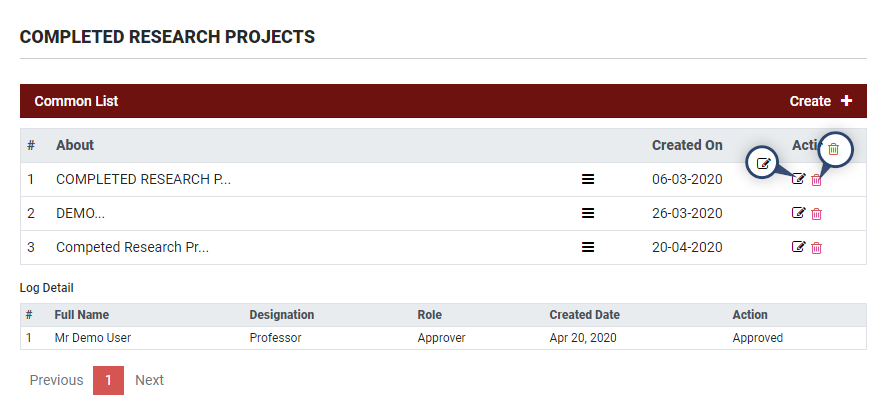
While Editing Completed Research following fields are requied.
- Title is requied.
- Approval Status is requied.
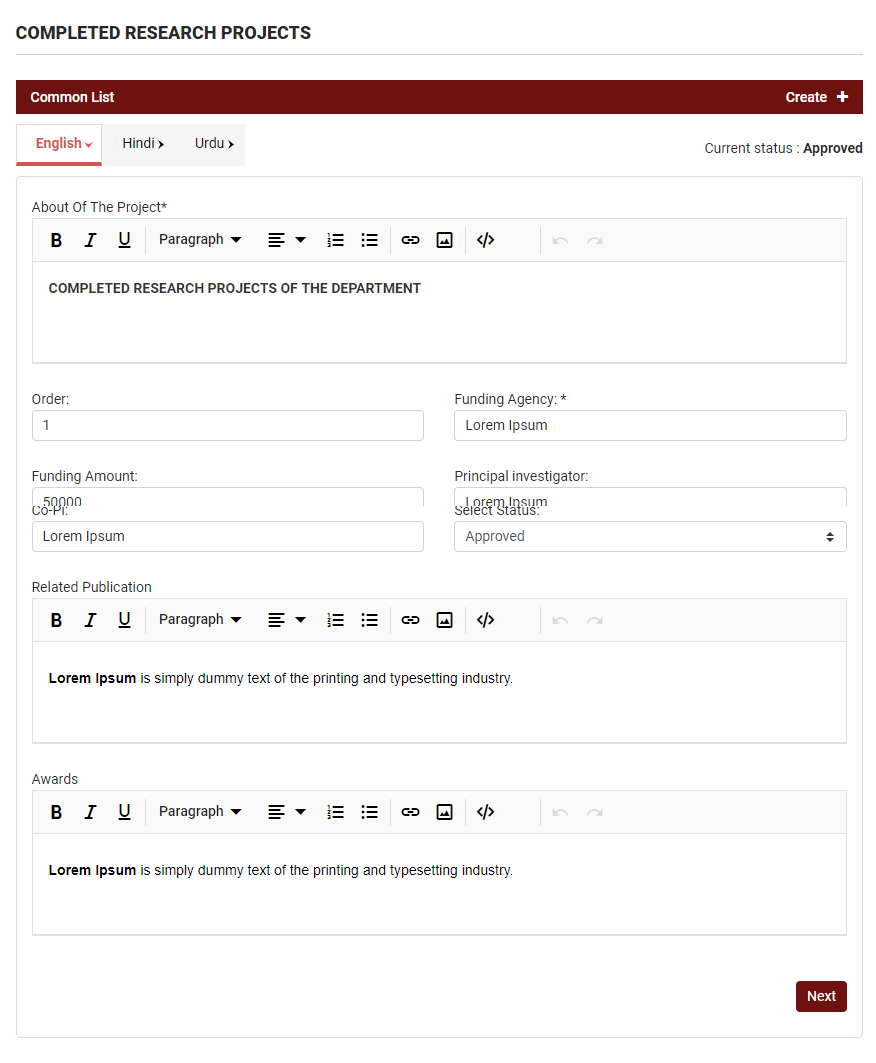
Departmental Committees
Departmental Committees can be added in English, Hindi and Urdu
NOTE
Departmental Committees Includes
- Alumni Relations
- Career Counselling Committee
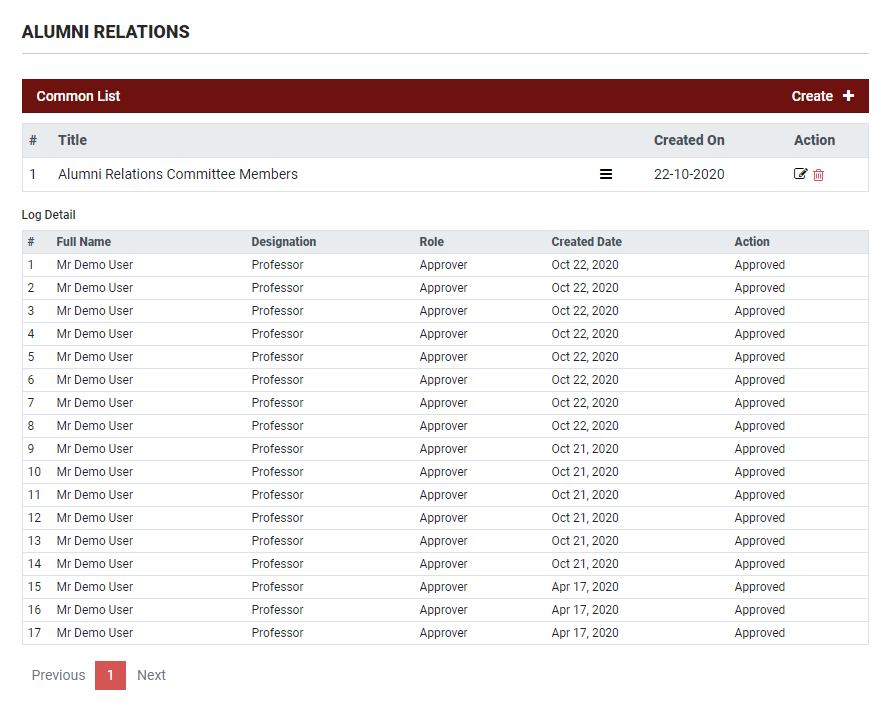
While adding Departmental Committees following fields are requied.
- Title is requied.
- Approval Status is requied.
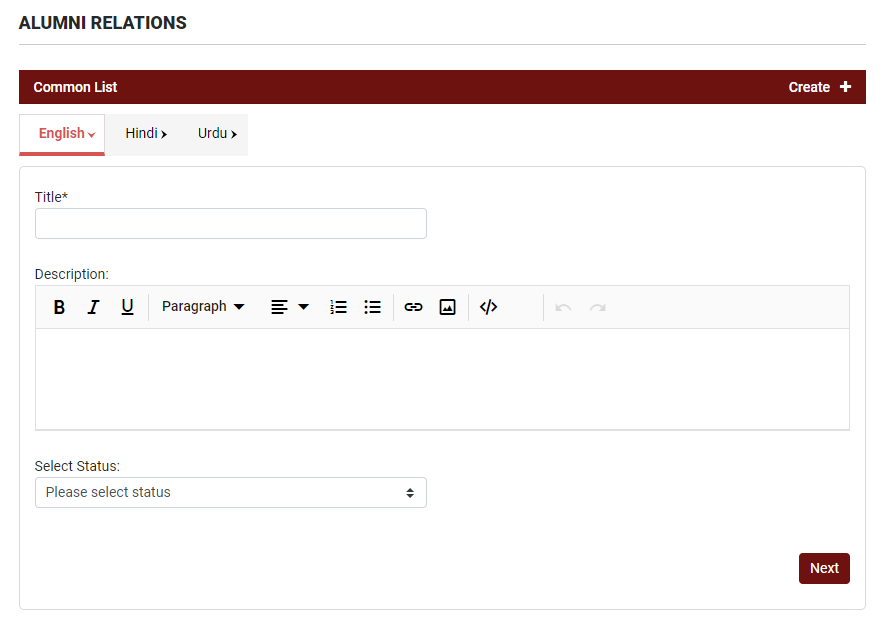
In Departmental Committees we can perform following action
- Edit
- Delete
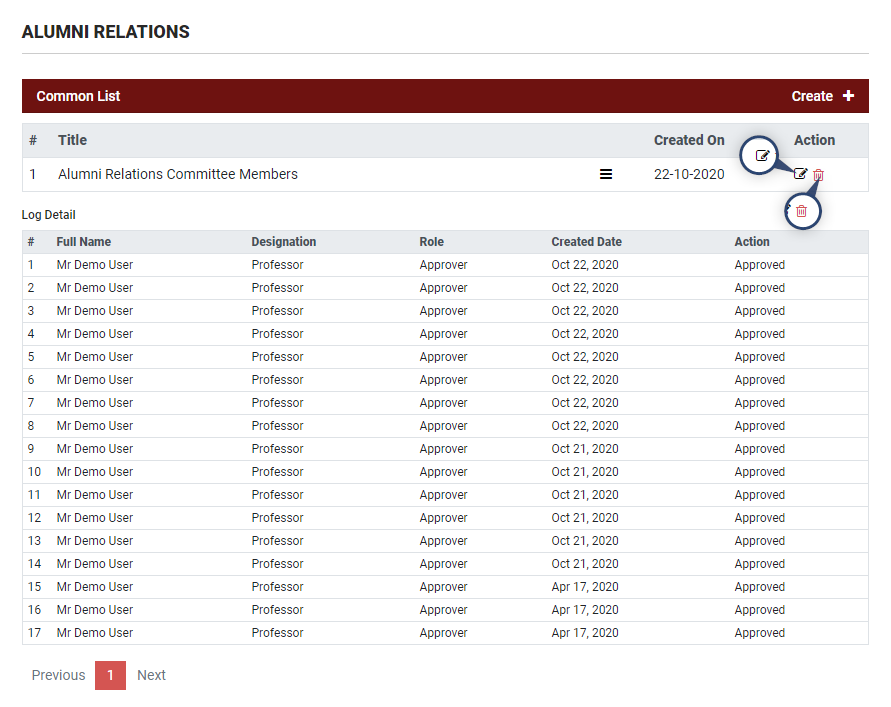
While Editing Departmental Committees following fields are requied.
- Title is requied.
- Approval Status is requied.
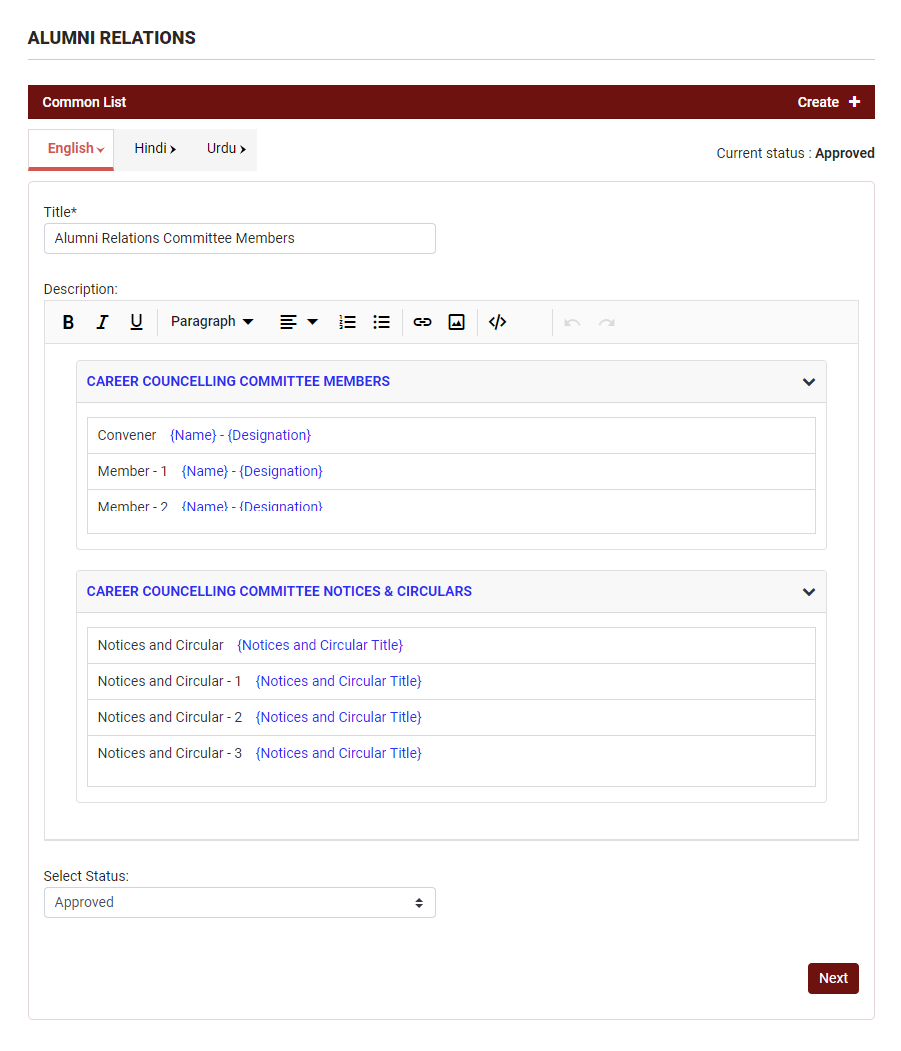
Notices and Circular
Notices and Circular can be added in English, Hindi and Urdu
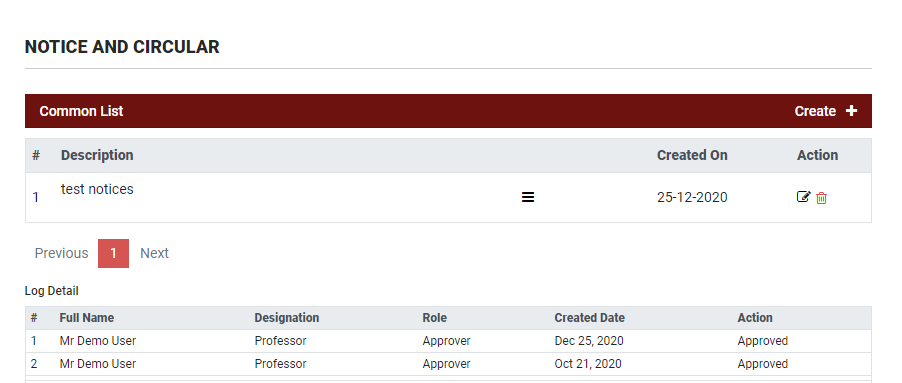
While adding Notices and Circular following fields are requied.
- Title in English is requied.
- File is requied.
- Approval Status is requied.
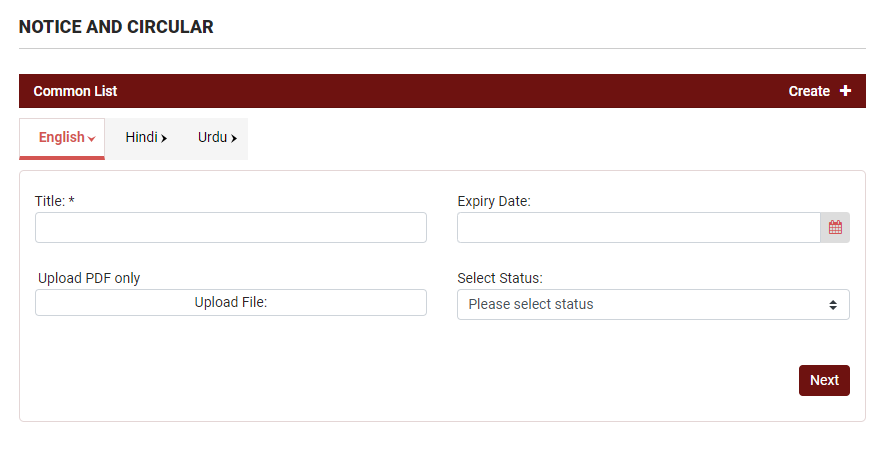
In Notices and Circular we can perform following action
- Edit
- Delete
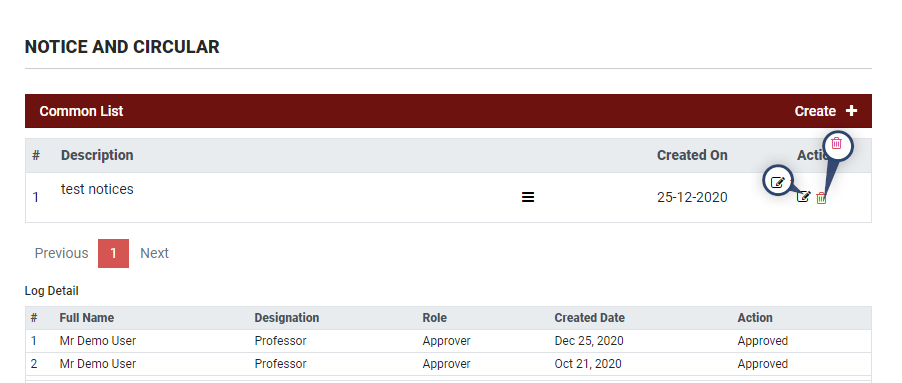
While Editing Notices and Circular following fields are requied.
- Title in English is requied.
- File is requied.
- Approval Status is requied.
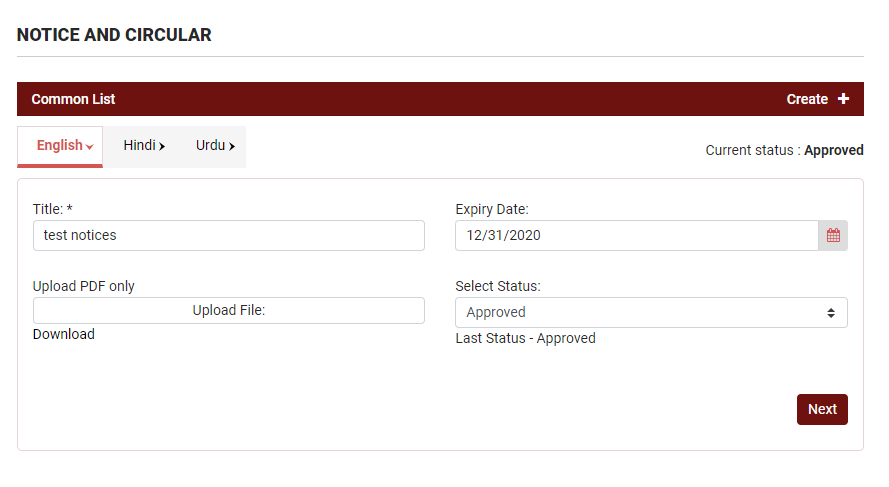
Contact us
Contact us can be added in English, Hindi and Urdu
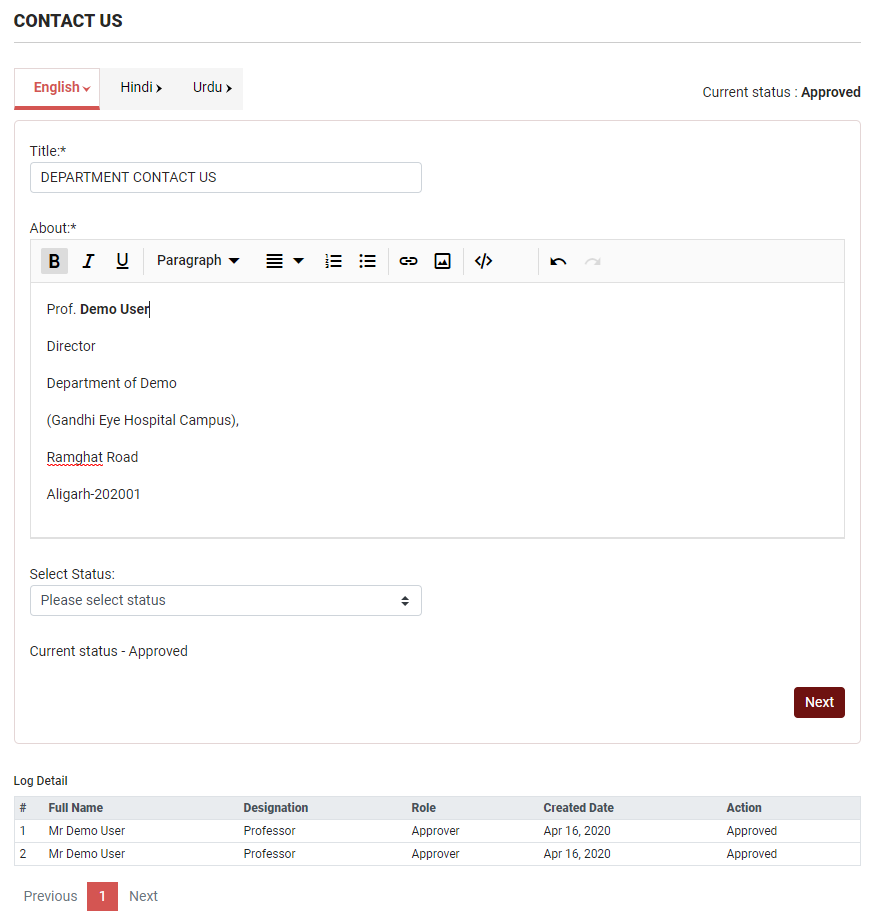
While adding Contact us following fields are requied.
- Title in English is requied.
- About in English is requied.
- Approval Status is requied.
While Editing Notices and Circular following fields are requied.
- Title in English is requied.
- About in English is requied.
- Approval Status is requied.
Research Scholar
Research Scholar can be added in English, Hindi and Urdu
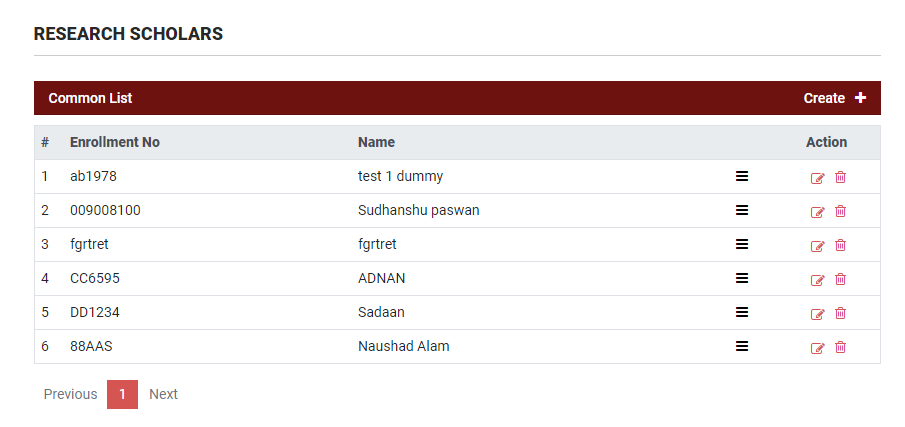
While adding Research Scholar following fields are requied.
- Enrollment Numbers is requied.
- Name is requied.
- Registration Numbers is requied.
- Topic is requied.
- Approval Status is requied.
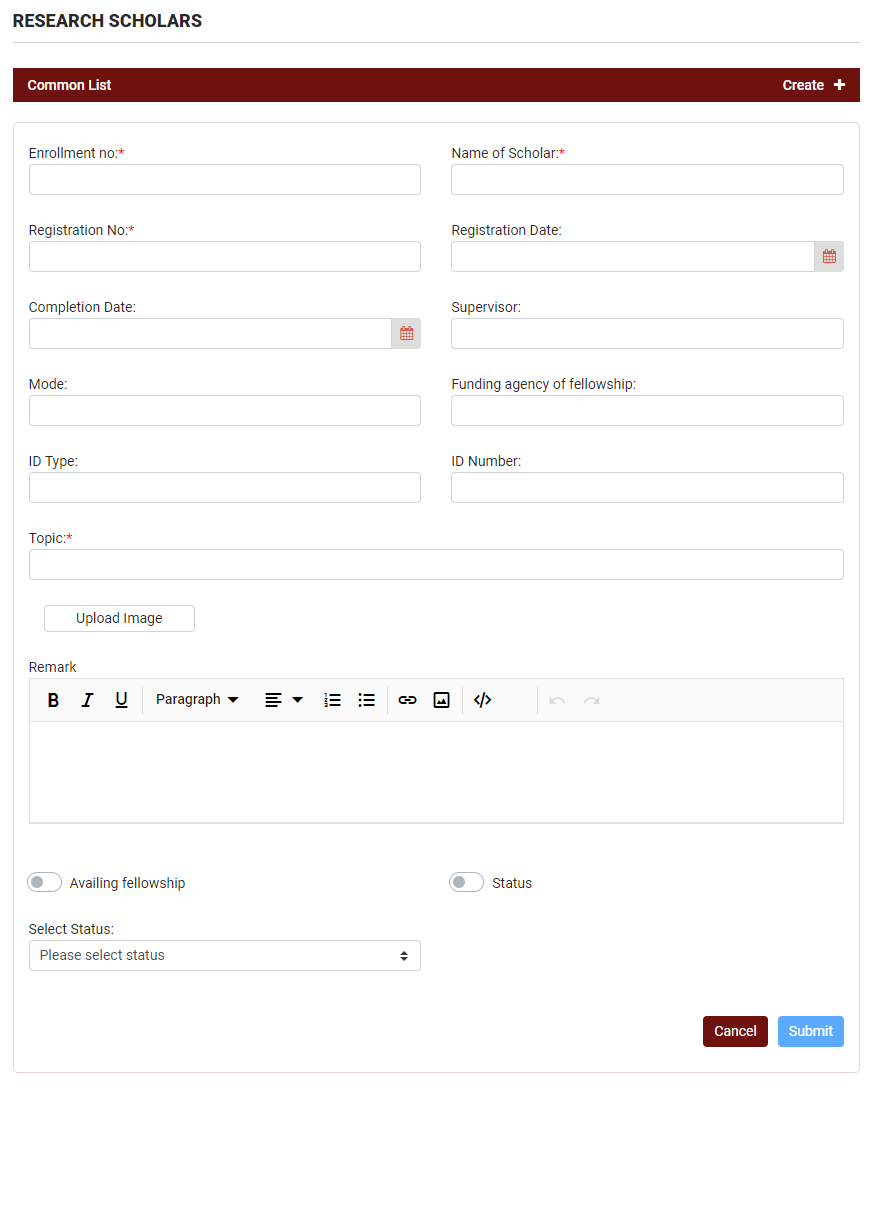
In Research Scholar we can perform following action
- Edit
- Delete
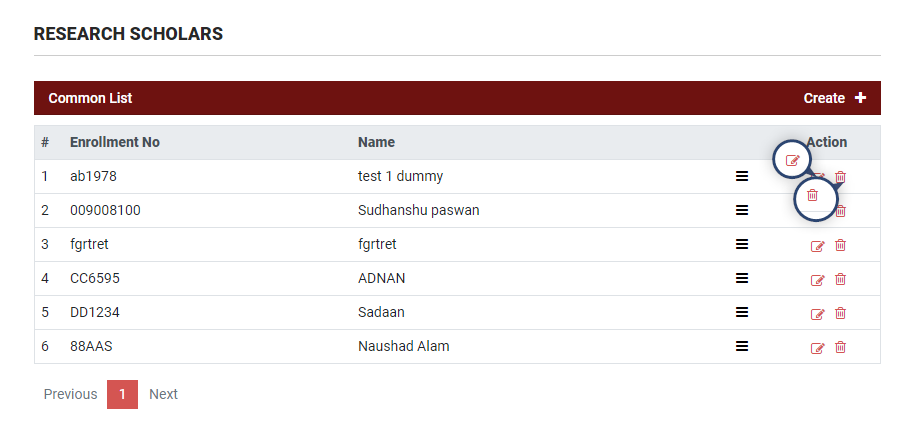
While Editing Research Scholar following fields are requied.
- Enrollment Numbers is requied.
- Name is requied.
- Registration Numbers is requied.
- Topic is requied.
- Approval Status is requied.
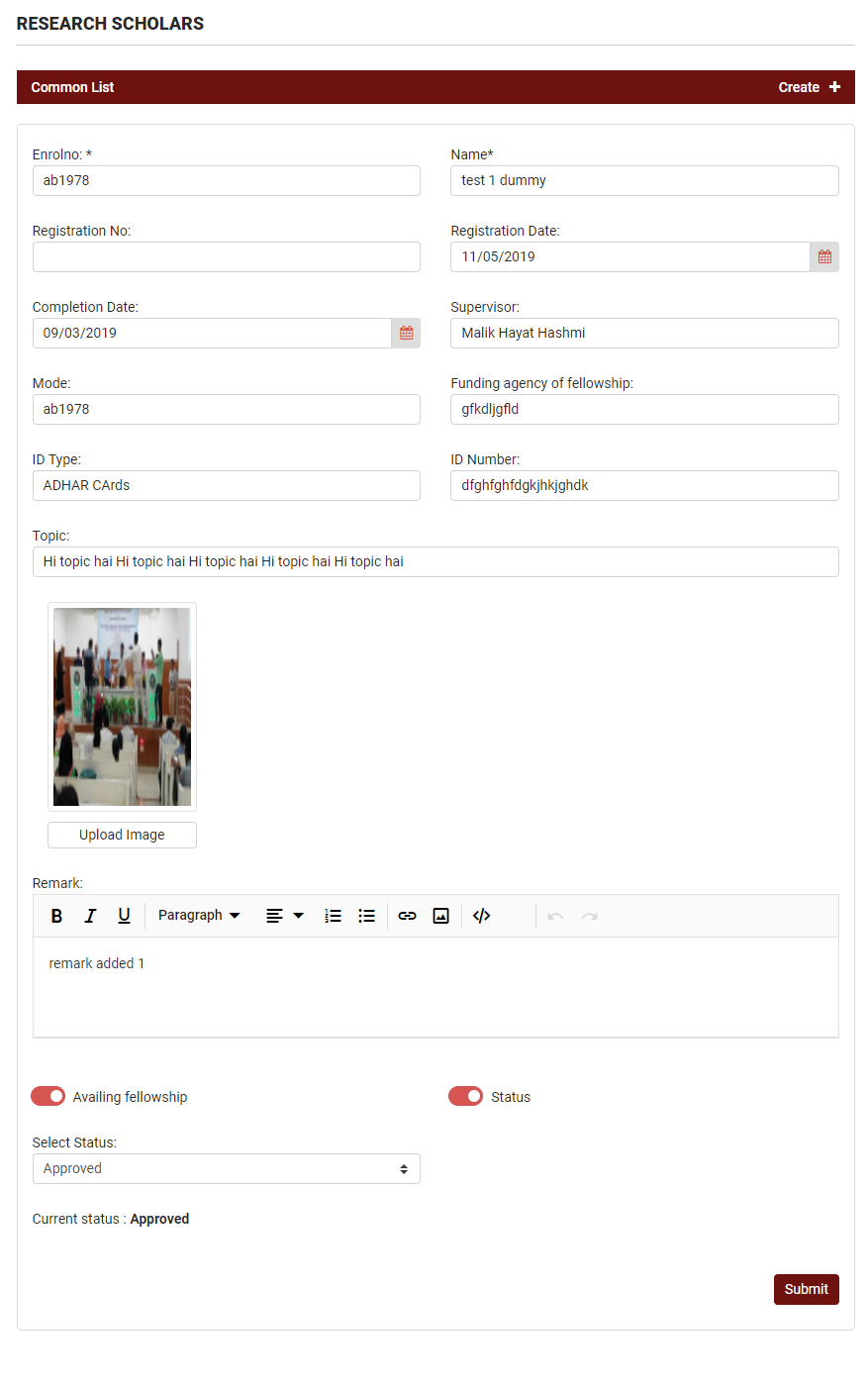
Tenders
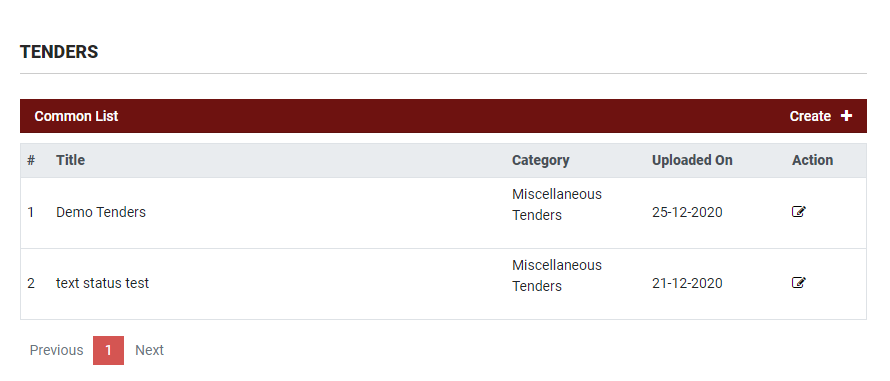
While adding Tenders following fields are requied.
- Title in English is requied.
- File is requied.
- Approval Status is requied.
In Tenders we can perform following action
- Edit
- Delete
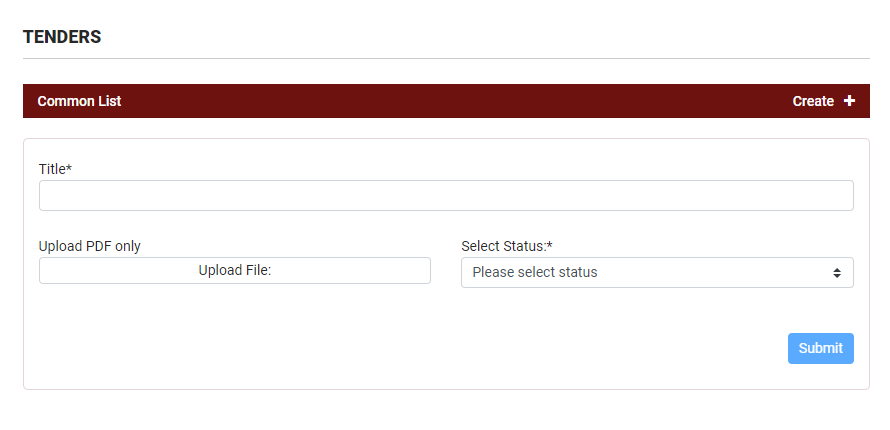
While Editing Tenders following fields are requied.
- Approval Status is requied.
NOTE
- By default Tender is saved in Miscellaneous in Department Section
- While Editing Status of Tender can be changed only
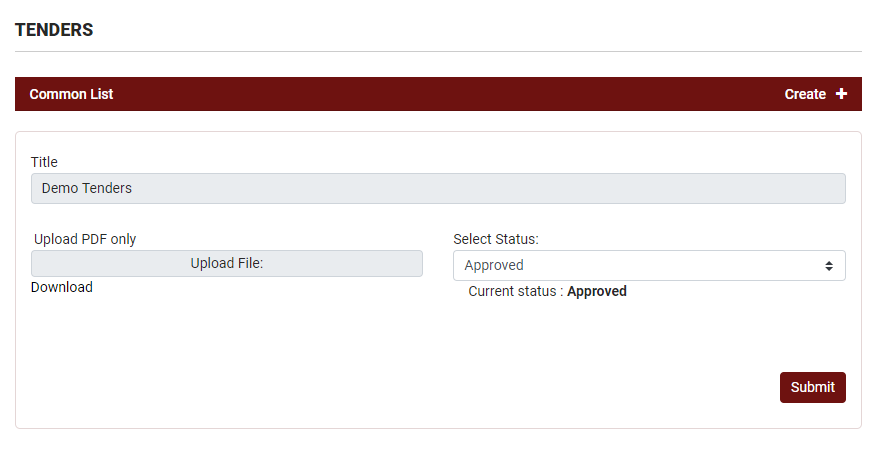
Tickers
NOTE
Ticker Have Following Options
- Ticker With File
- Ticker With HyperLink
- Ticker With Text
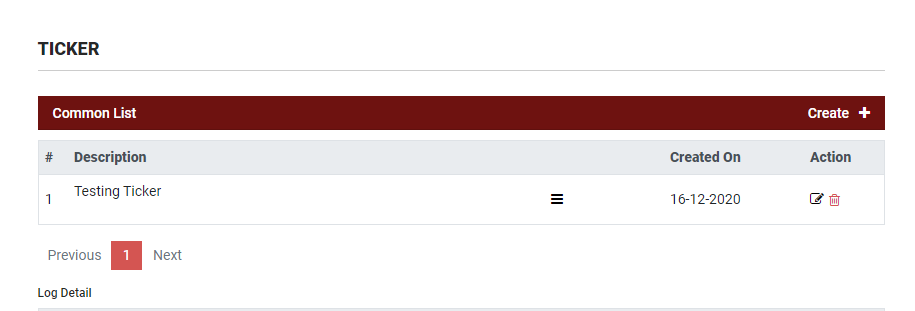
While adding Ticker following fields are requied.
- Ticker in English is requied.
- Approval Status is requied.
NOTE
- File type should be PDF only
- Feature Toggle Buttom means it is shown in respective sections
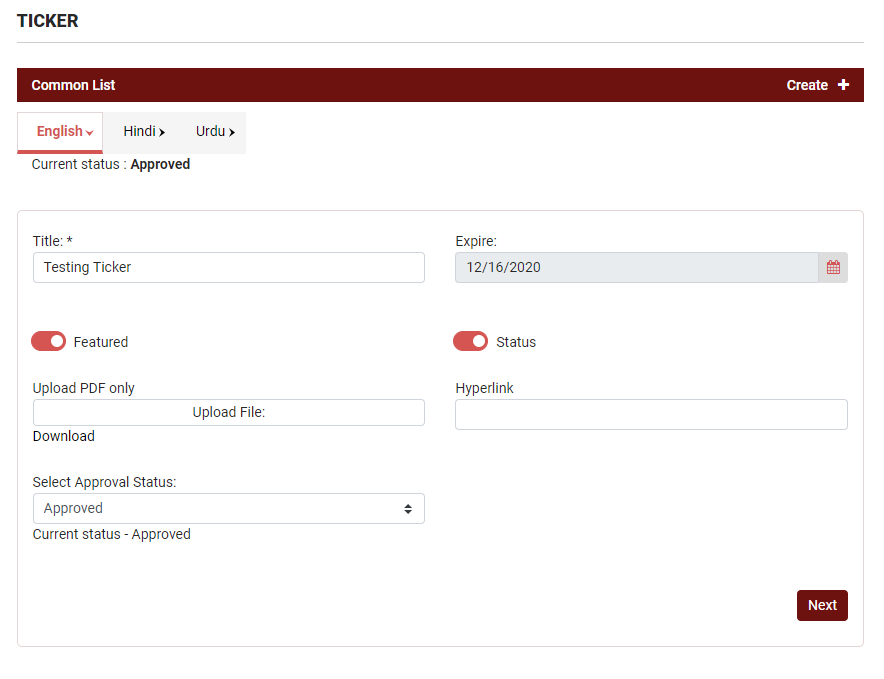
In Ticker we can perform following action
- Edit
- Delete
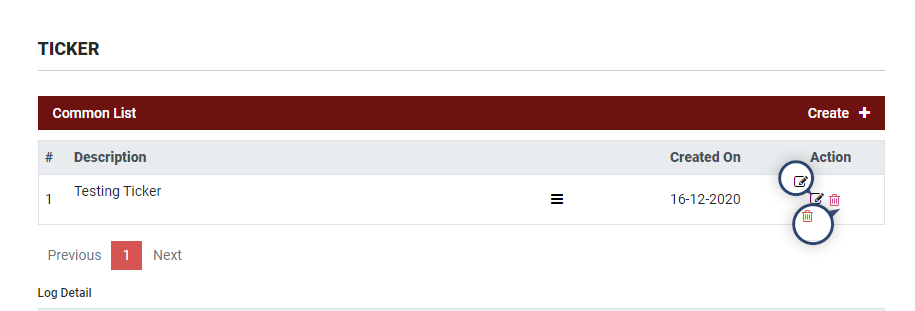
While Editing Ticker following fields are requied.
- Approval Status is requied.
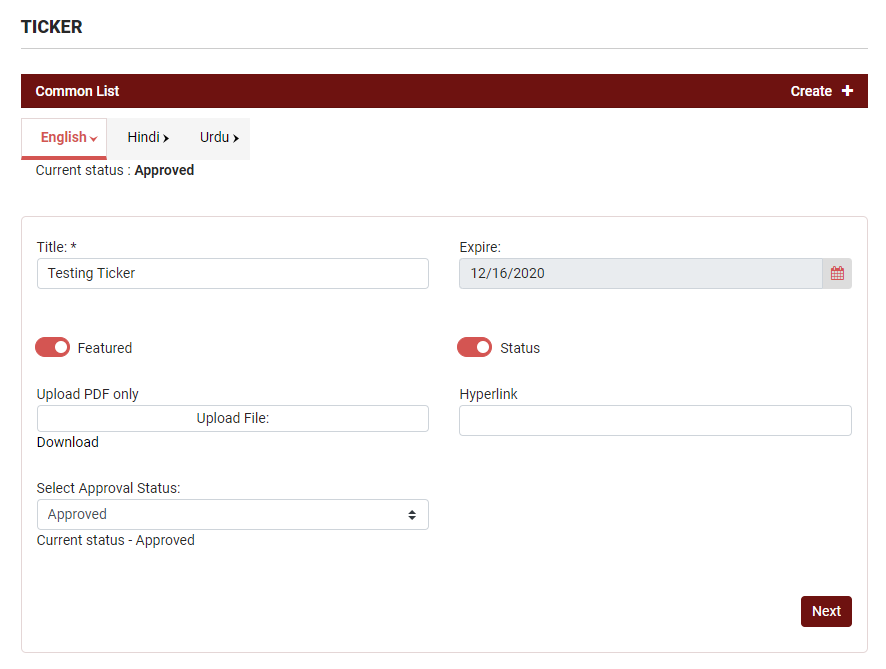
File Uploader
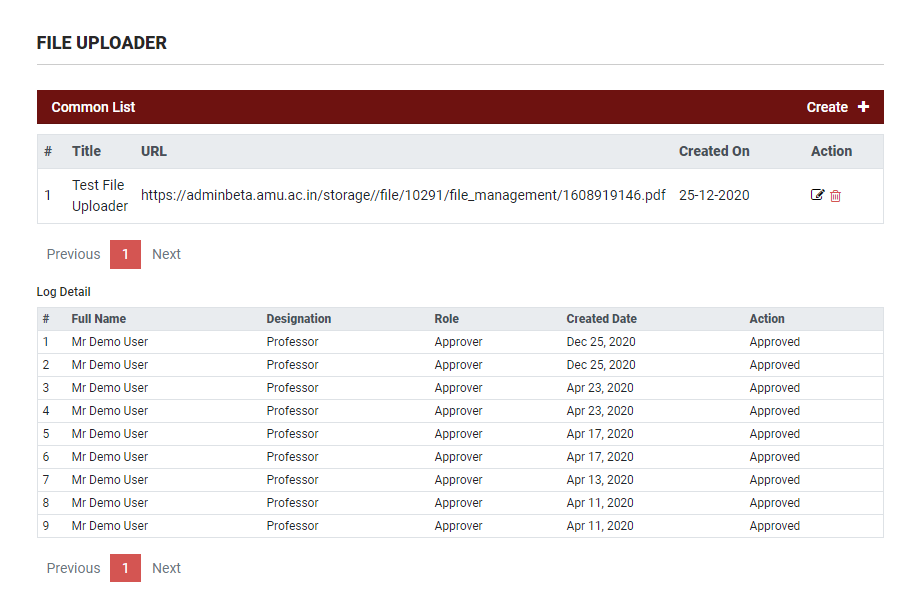
While adding File following fields are requied.
- Title is requied.
- File is requied.
- Approval Status is requied.
NOTE
- File type should be PDF ,DOC and DOCX only
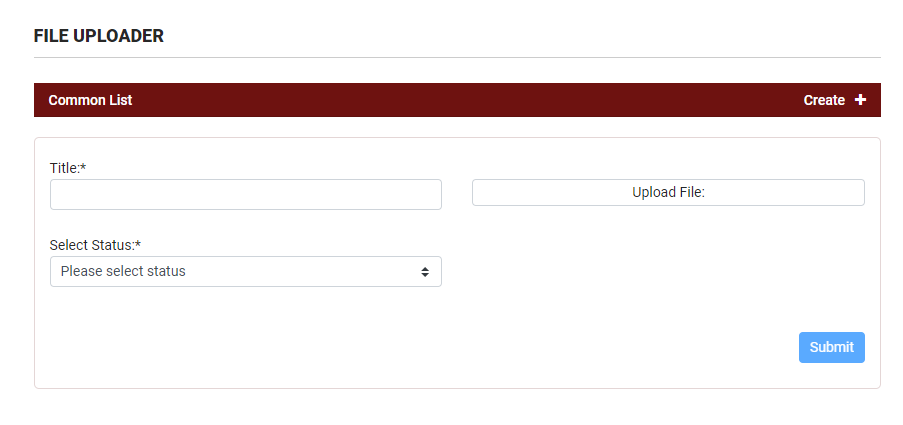
In File Uploader we can perform following action
- Edit
- Delete
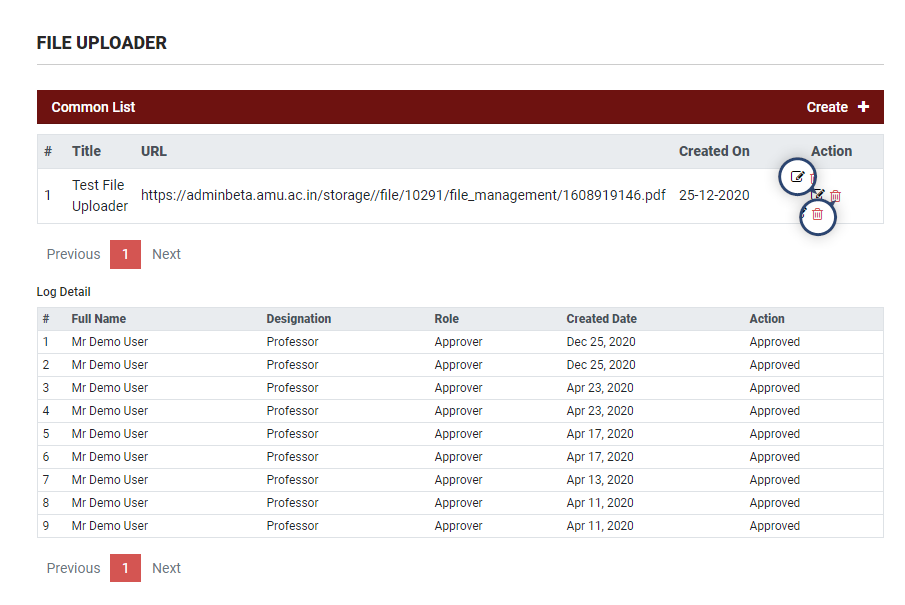
While Editing File following fields are requied.
- Title is requied.
- File is requied.
- Approval Status is requied.
NOTE
- When you Upload file while editing old file will removed.
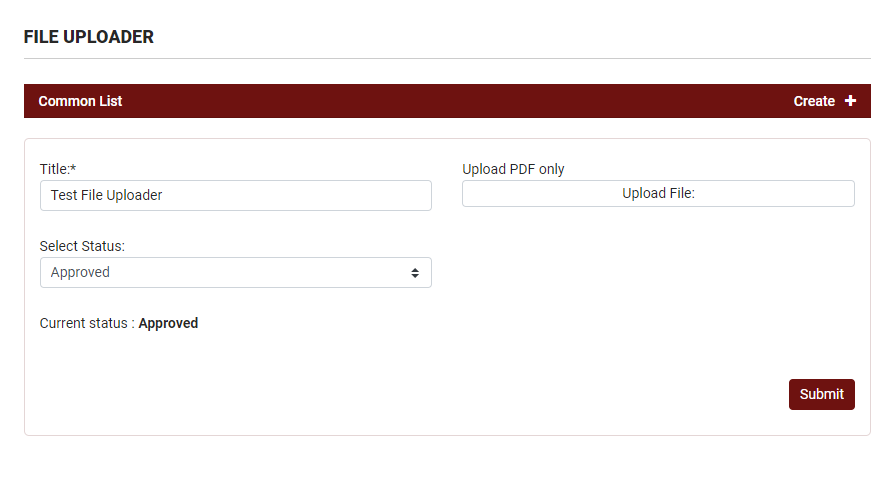
Transfer Staff
While Transfering Staff following fields are requied.
- Select Member type i.e Teaching or Non-Teaching
- Select Member i.e Faculty or staff
- Select Sub Type i.e Where to transfer
- Transfer To i.e Which section
- Approval Status is requied.
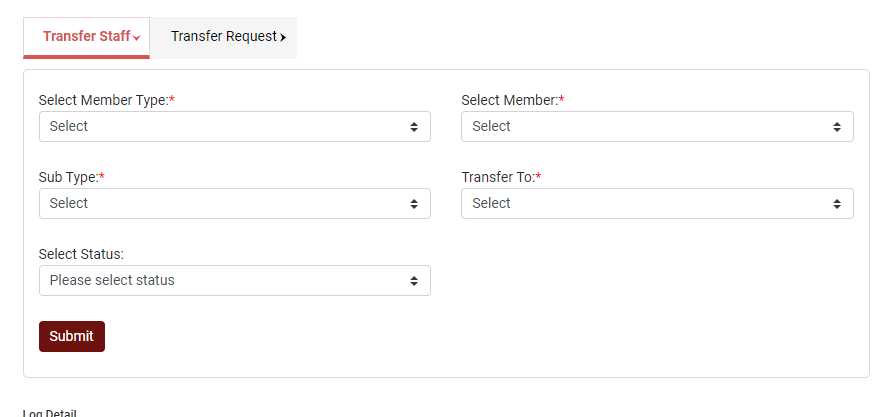
If Transfer Request Has following Notification
This is meant that you have user request that is to be accept by Approver and Chairman
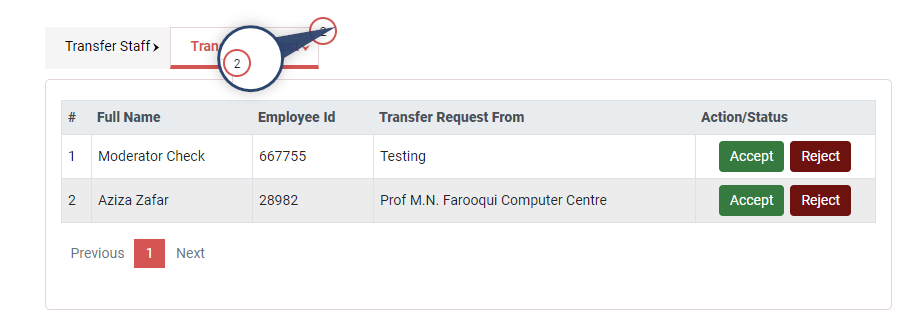
NOTE
- As you Accept the request User will automatically added to following faculty or staff as per request
- As you click to Reject the request.User request is rejected by following section
- User can request again if rejected
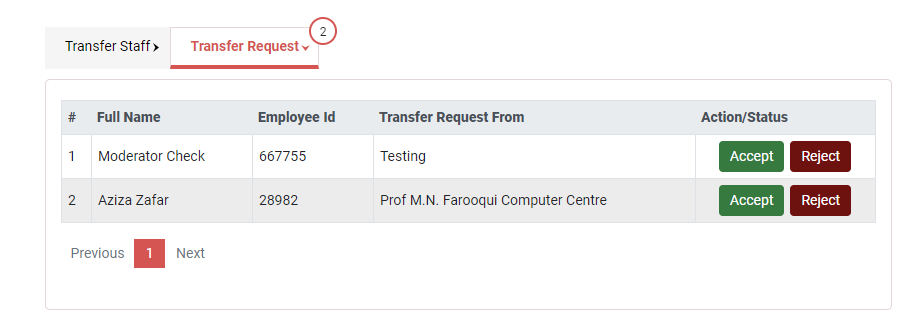
Custom Link
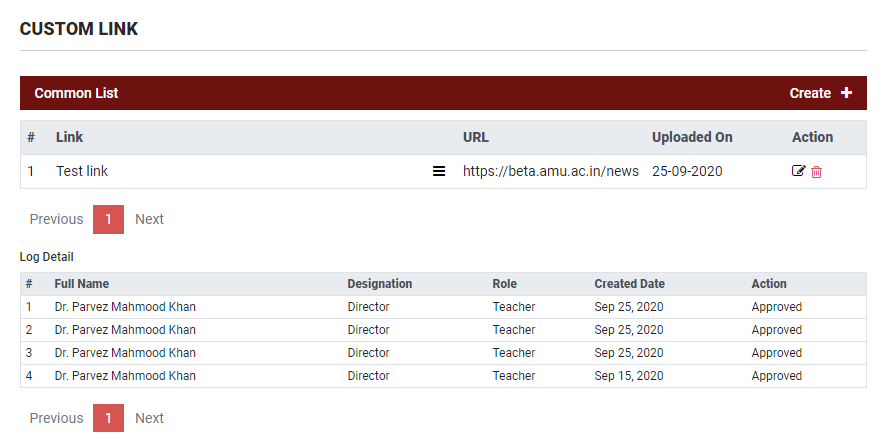
While adding Custom Link following fields are requied.
- Link Name in English is requied.
- Link is requied.
- Approval Status is requied.
NOTE
- Link should be full URL
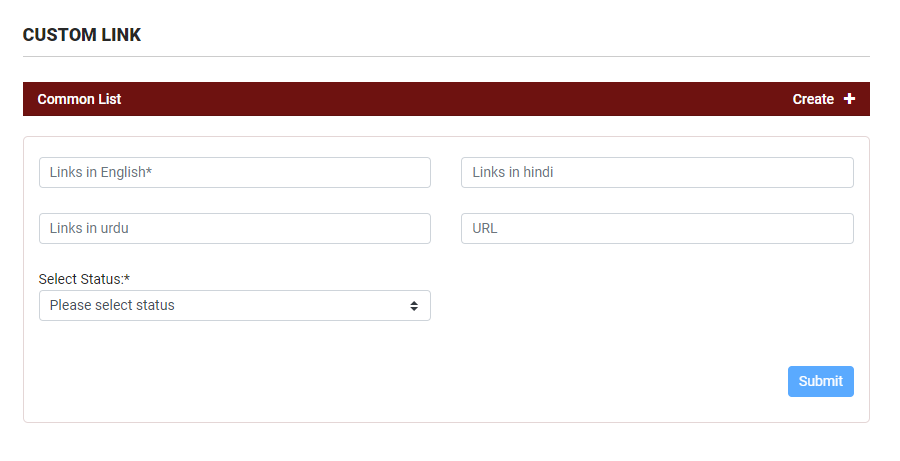
In Custom Link we can perform following action
- Edit
- Delete
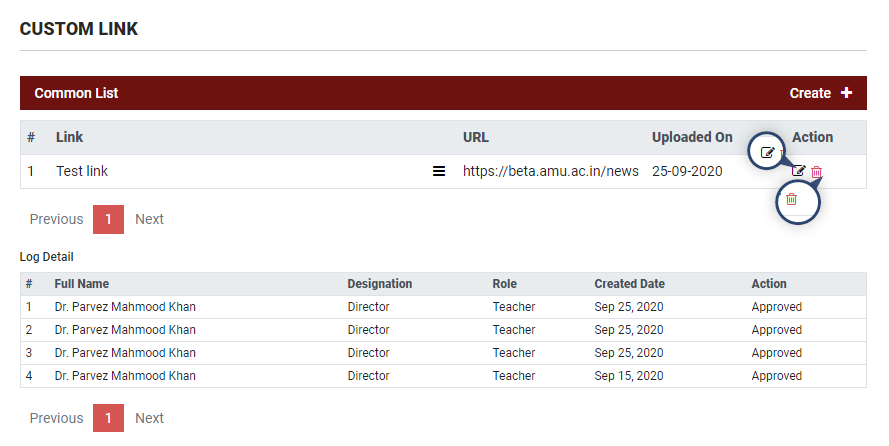
While Editing Custom Link following fields are requied.
- Link Name in English is requied.
- Link is requied.
- Approval Status is requied.
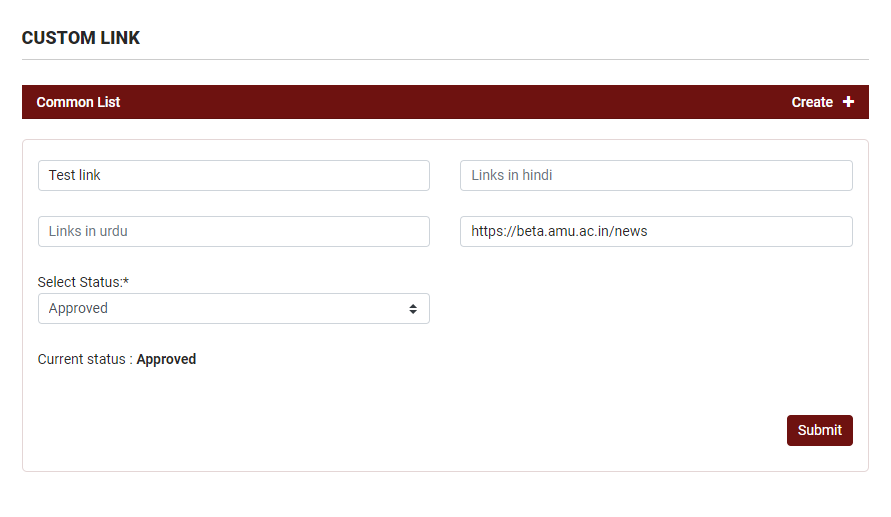
Finance Officer Special Panal
Finance Officer has computer cell which has following special panal
While Searching Salary Slip following fields are requied.
- Employee ID is required
- Year is required
- Month is required
- Salary Code is requied.
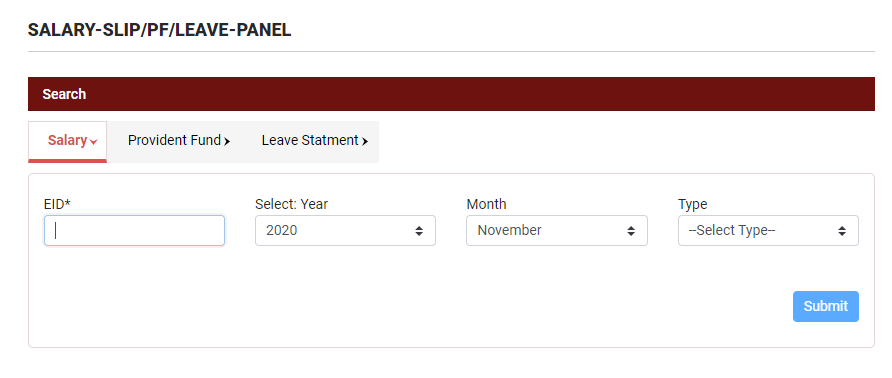
While SearchingProvident Fund following fields are requied.
- Employee ID is required
- Year is required
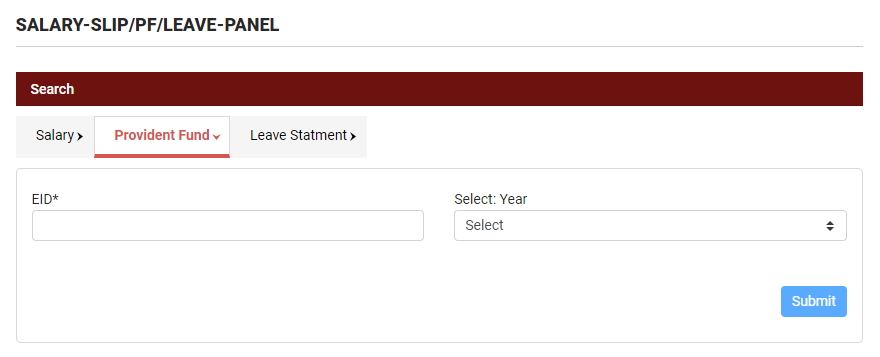
While SearchingLeave Statement following fields are requied.
- Employee ID is required
- Year is required
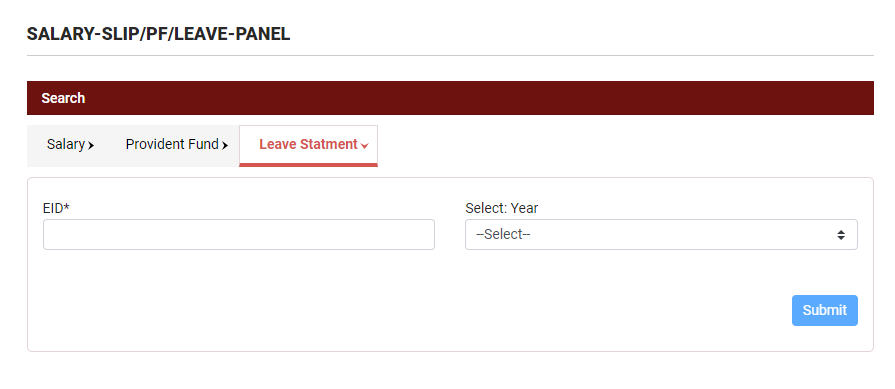
Pension
Finance Officer has computer cell which has following special panal
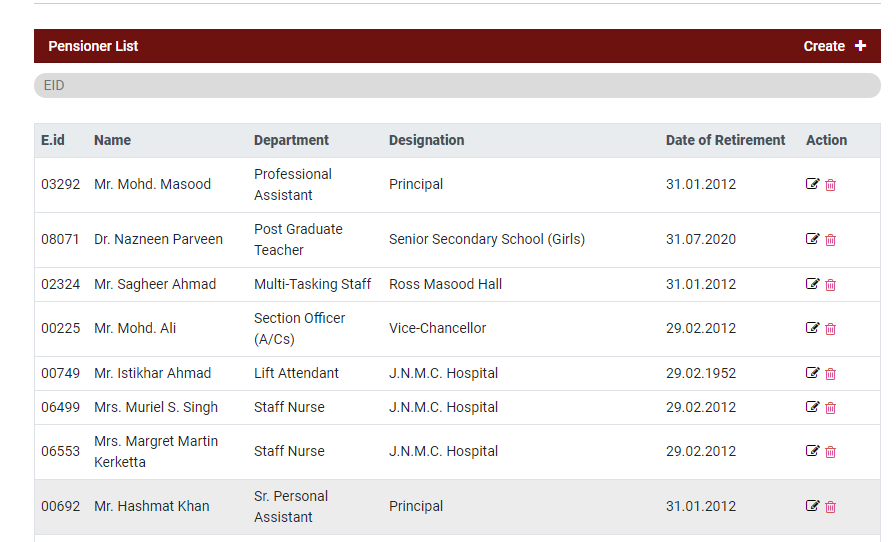
While Uploading Pension Slip following fields are requied.
- Employee ID is required
- Name is required
- Department is required
- Date of birth Code is requied.
- Date of retirement Code is requied.
- Year is requied.
- Approval Status is requied.
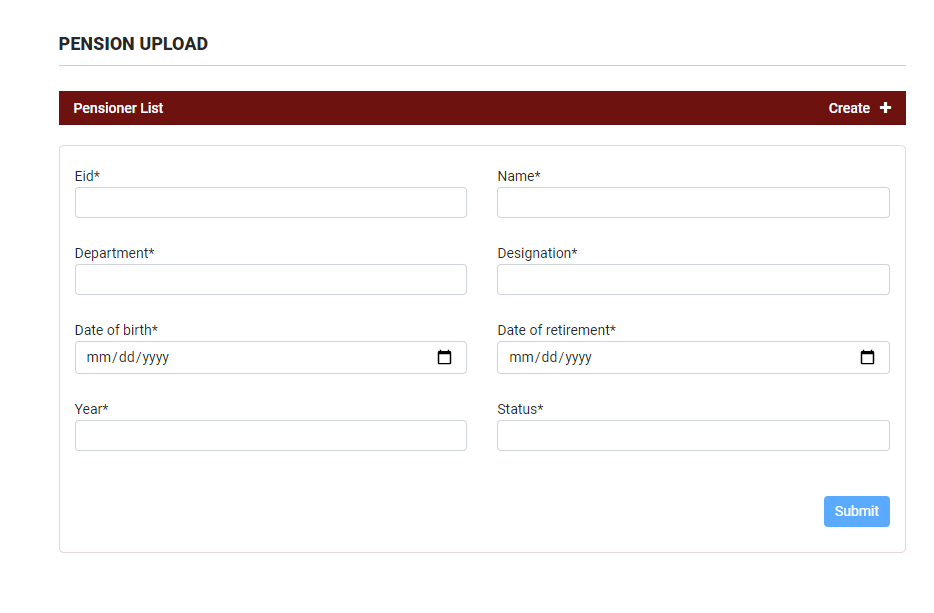
In Pension User can perform follwing action
NOTE
- Search from List
- Edit from List
- Delete from List
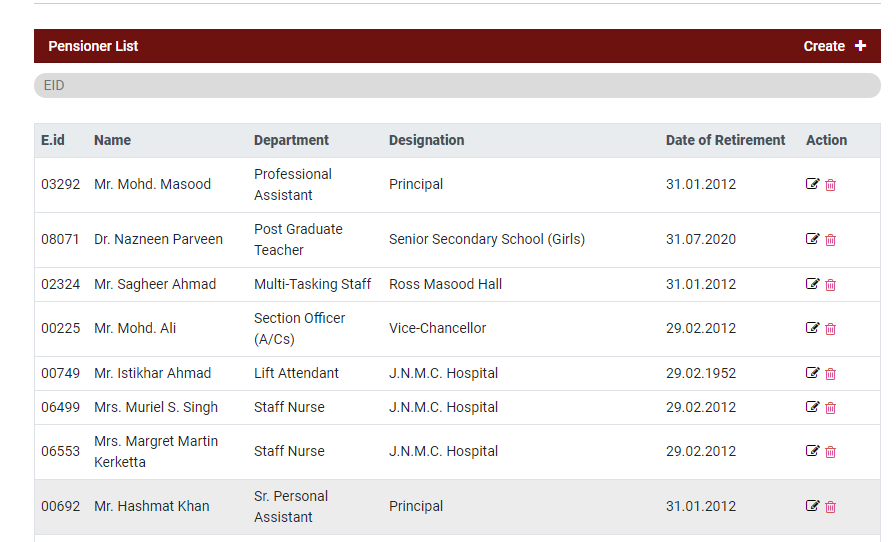
While Editing Pension Slip User can only change the Status .
- Status is required
NOTE
- Order File type should be PDF only