PRO Admin Panel
Event
In Event listing page admin can filter with below fields
- Event search by keyword
- Event filter by date range
NOTE
-
Events are displayed is two places.
- Home page Right sidebar
- Event list page (https://amu.ac.in/events)
- Home page Right sidebar shows coming events.
- Event list page shows past events.
Event list page
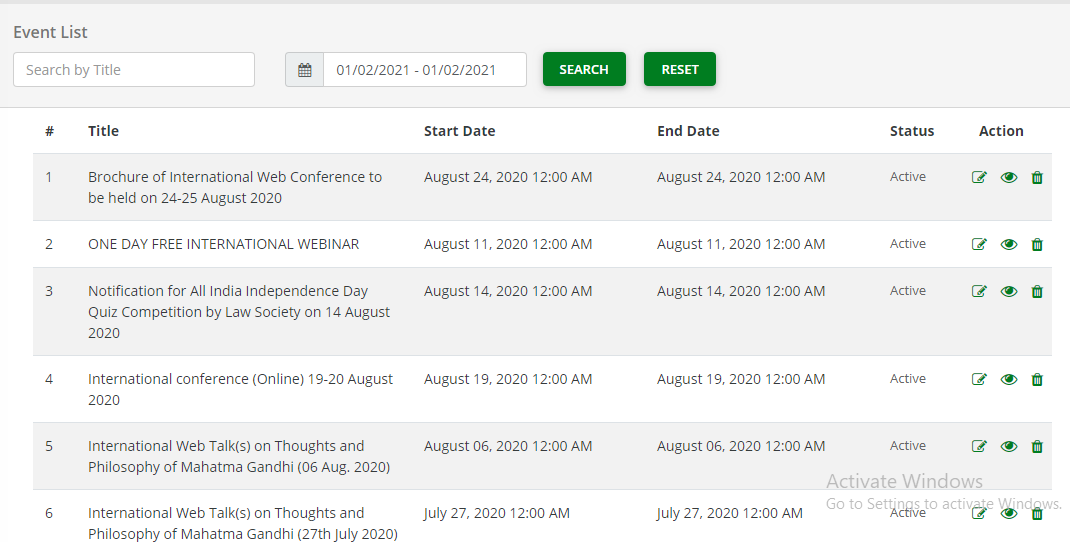
Create new Event
In Event Section following fields are requied.
- Title English
NOTE
- Title in English, Hind and Urdu.
- Venue in English, Hind and Urdu.
- Description in English, Hind and Urdu.
- Start Date and End Date
- Upload image; Images size should be of width 200px by 200px (width - height) and images type should be JPG, JPEG and PNG.
- Upload file; File should be PDF, DOCX and DOC.
- Status; Active - Inactive
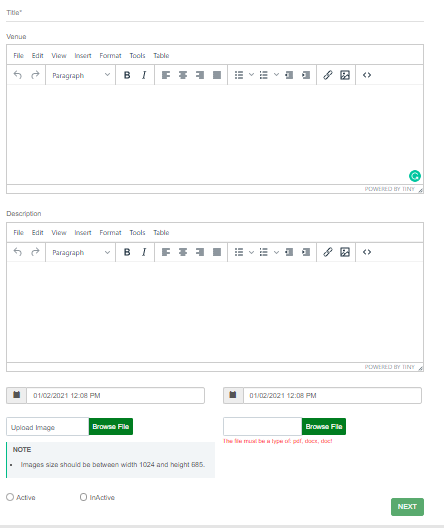
Edit Event
Same as Add Events
View Event
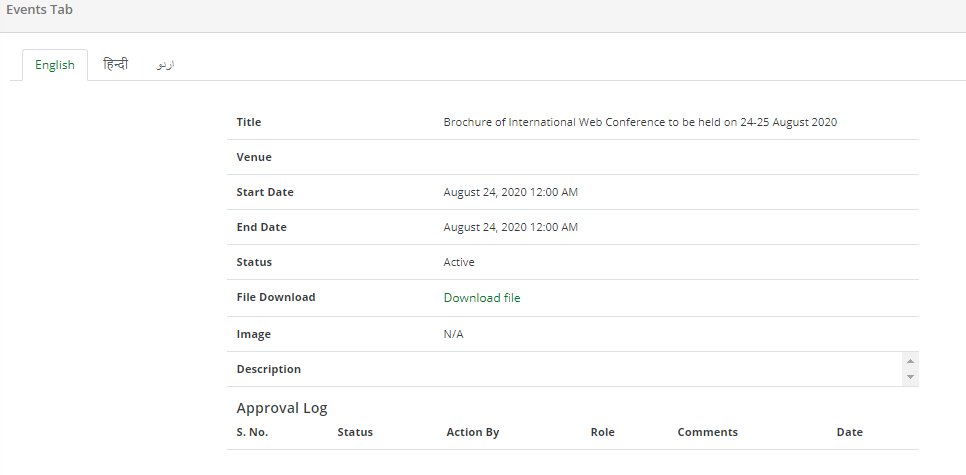
Gallery Images
NOTE
-
Gallery images are displayed is two places.
- Home page Right sidebar - Photo Gallery Section
- AMU Photo gallery page (https://amu.ac.in/photo-gallery)
- Home page Right sidebar - Photo Gallery Section shows max 10 Featured images order by created on date descending.
- AMU Photo gallery page by default shows a gallery of the order 1.
- In AMU Photo gallery page right sidebar show list of galleries in order by ascending.
In Gallery Images page admin can search by title
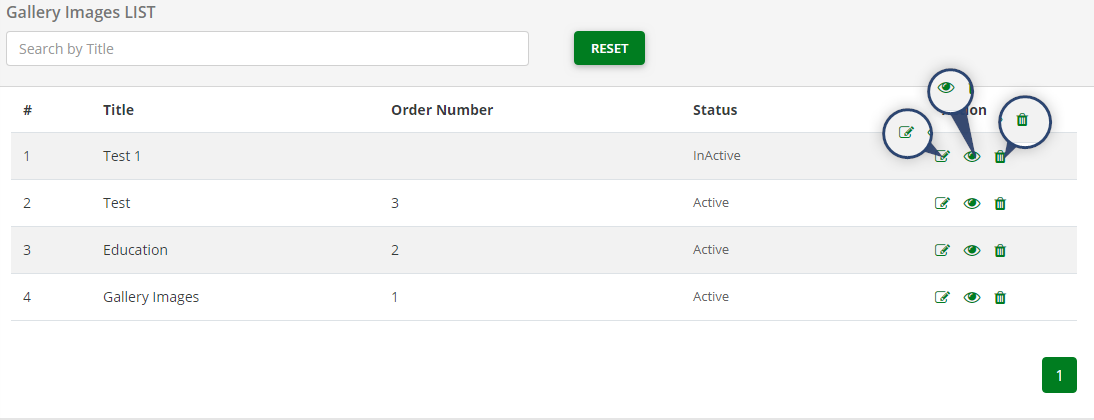
Add Gallery Images
In Gallery Section following fields are requied.
- Title English
- Upload image
FIELDS
Add Gallery
- Title in English, Hind and Urdu.
- Order
- Description in English, Hind and Urdu.
- Status; Active, Inactive
- Upload image; Images size should be of width 1024px by 685px (width - height) and images type should be JPG, JPEG and PNG.
Add Gallery images
- Once click on Add Gallery images button.
- upload image button is coming where admin can choose image to upload.
- Upload image; Images size should be of width 1024px by 685px (width - height) and images type should be JPG, JPEG and PNG.
- If Featured, Image will be show in home page photo gallery section
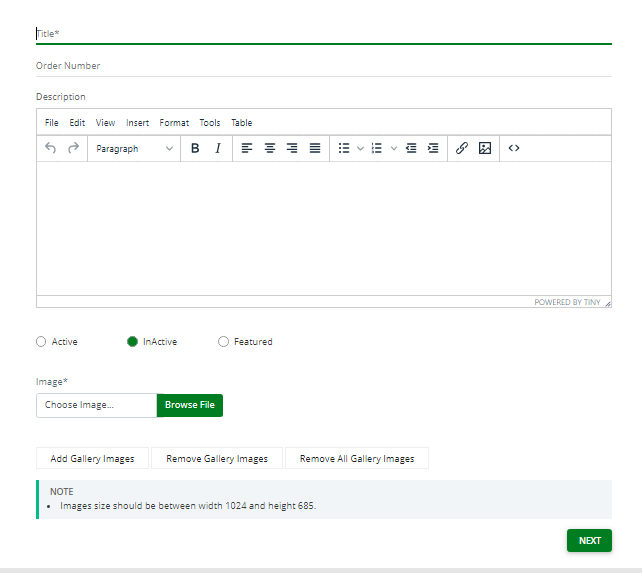
Home Page Slider
Home Page Slider list page.
Active slider image will show in home page slider.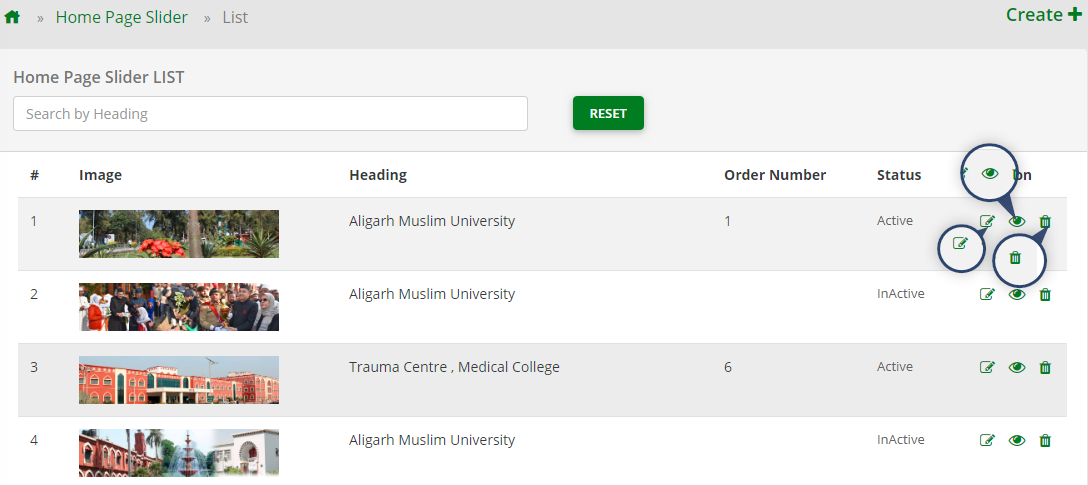
Add Home Page Slider
In Home Page Slider following fields are requied.
- Heading English
- Upload image
NOTE
- Heading in English, Hind and Urdu.
- Sub Heading in English, Hind and Urdu.
-
URL
- When front end user clicks on slider it will redirect to that page.
- Add full path. Like http://ahatechnocrats.com/
- Order Number
- Upload image; Images size should be of width 1920px by 465px (width - height) and images type should be JPG, JPEG and PNG.
- Status; Active, Inactive
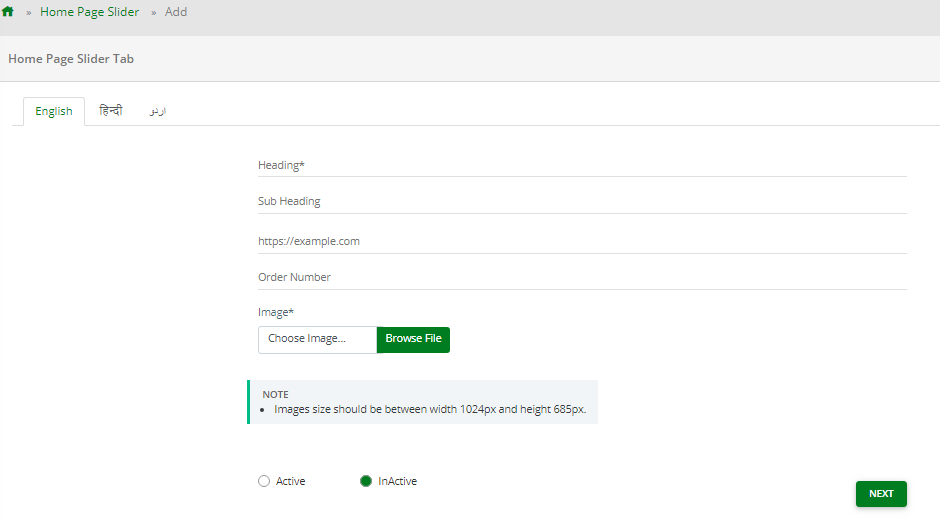
Video Gallery
NOTE
-
Video gallery are displayed is two places.
- Home page Video Gallery Section
- AMU Video gallery page (https://amu.ac.in/video-gallery)
- Home page Video Gallery Section shows max 5 videos order by created on date descending.
- AMU Video gallery page show all videos
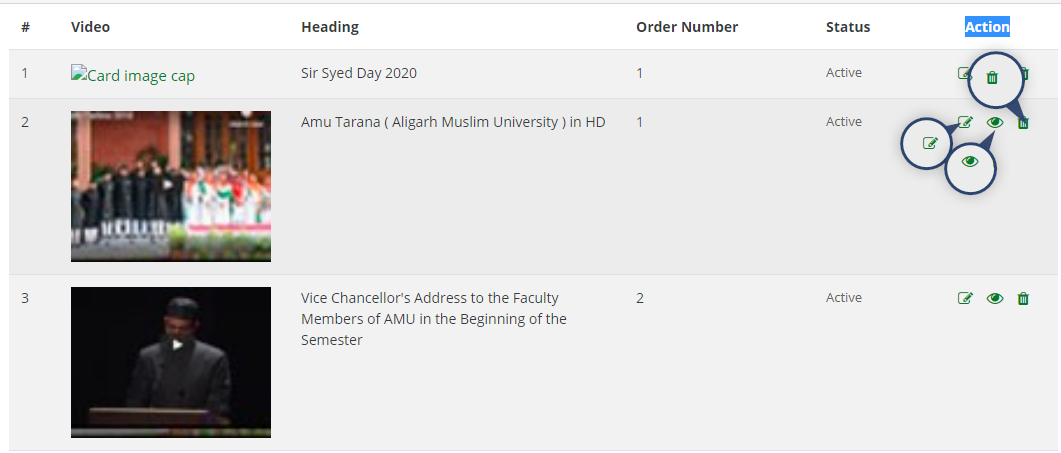
Add Video
In Video Gallery Section following fields are requied.
- Title English
- YouTube embed URL
- Video Thumbnail Image
FIELDS
Add Video
- Title in English, Hind and Urdu.
- YouTube embed URL
- Description in English, Hind and Urdu.
- Order
- Status; Active, Inactive
- Video Thumbnail Image; Images size should be of width 180px by 140px (width - height) and images type should be JPG, JPEG and PNG.
Check below Image to get YouTube embed URL
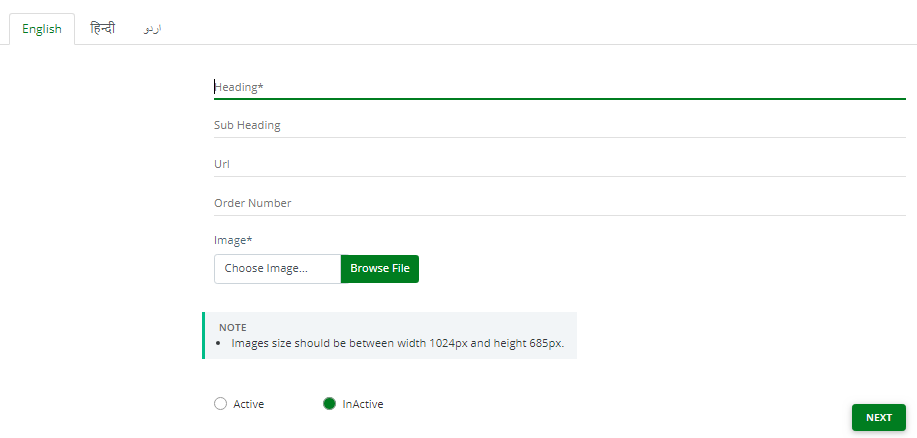
YouTube embed URL
Go to YouTube video page and click in link show in image.
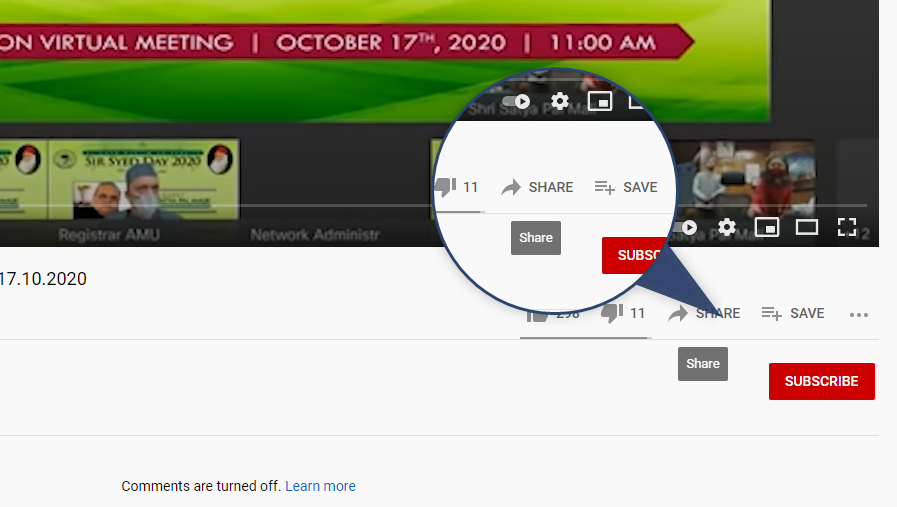
- Pop-up will show when click on link show in above image
- Click on icon show in image
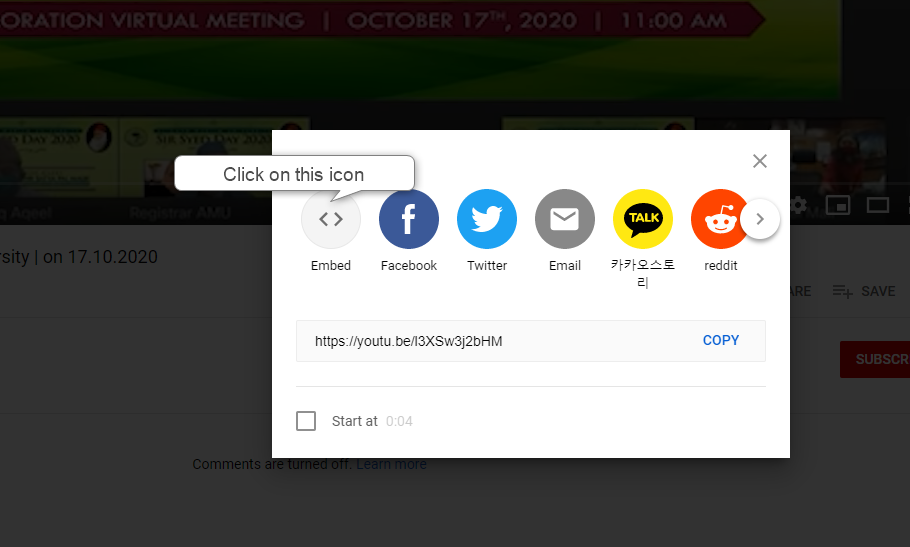
- Copy highlighted link and paste in YouTube embed URL field.
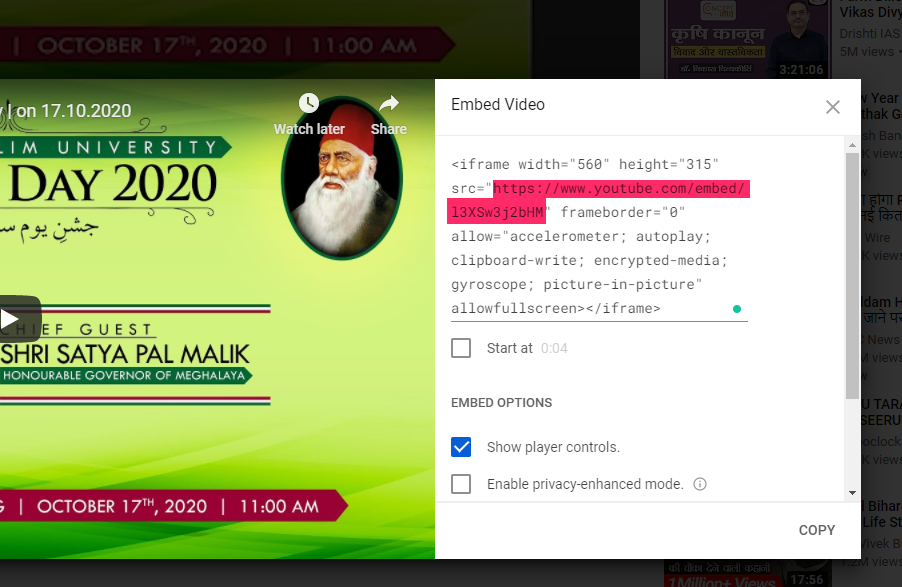
Award And Honor
NOTE
-
Award And Honor are displayed is two places.
- Home page, Right sidebar Award And Honor Section
- AMU Award And Honor page (https://amu.ac.in/awards-and-honor)
- Home page right sidebar Award And Honor Section shows one featured Award And Honor order by created on date descending.
- AMU Award And Honor page show full list.
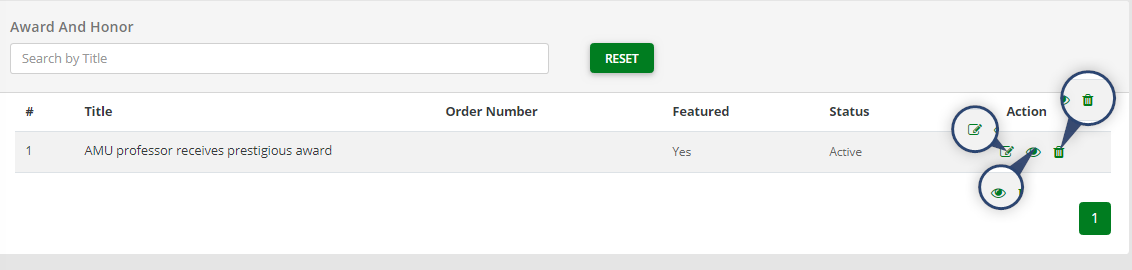
Add Award And Honor
NOTE
- Heading in English, Hind and Urdu.
- Description in English, Hind and Urdu.
- Order Number
- Upload image; Images size should be of 263px by 175px (width - height) and images type should be JPG, JPEG and PNG.
- Status; Active, Inactive
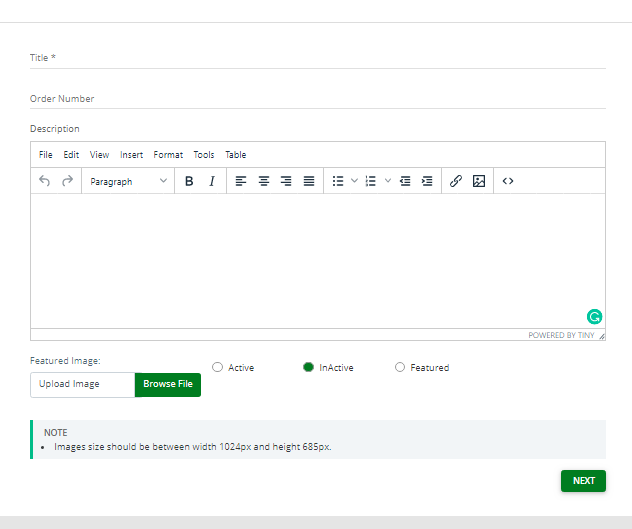
Edit Award And Honor
Same as Add
News
NOTE
-
News are displayed is three places.
- Home page, News Section
- AMU News page (https://amu.ac.in/news)
- AMU News Detail page
- Home page, News Section show max 10 news order by created on date descending.
- AMU News page show full list with archives on right sidebar.
- Once link on more button it will open news detail.
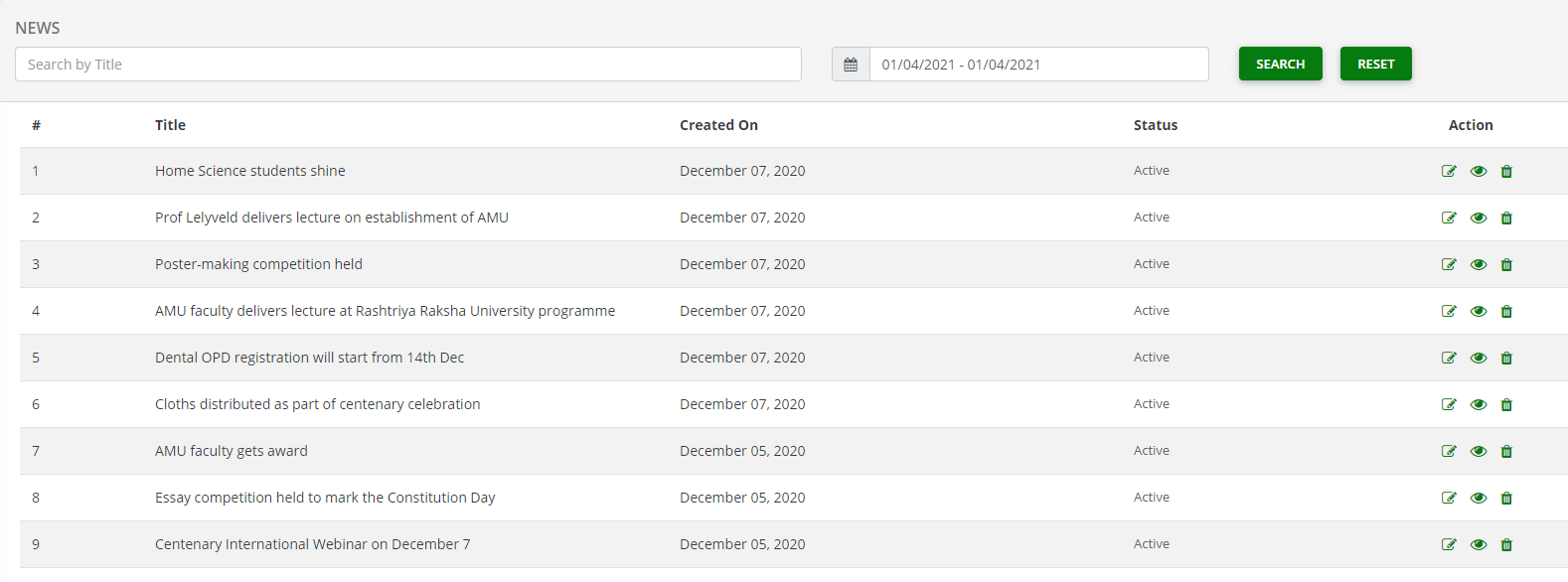
Add News
In News Section following fields are requied.
- Title English
FIELDS
Add News
- Heading in English, Hind and Urdu.
- Description in English, Hind and Urdu.
- Featured image; Images size should be of 847px by 380px (width - height) and images type should be JPG, JPEG and PNG.
- Status; Active, Inactive
Add News image gallery
- Once click on Add Gallery images button.
- upload image button is coming where admin can choose image to upload.
- Upload image; Images size should be of width 1024px by 685px (width - height) and images type should be JPG, JPEG and PNG.
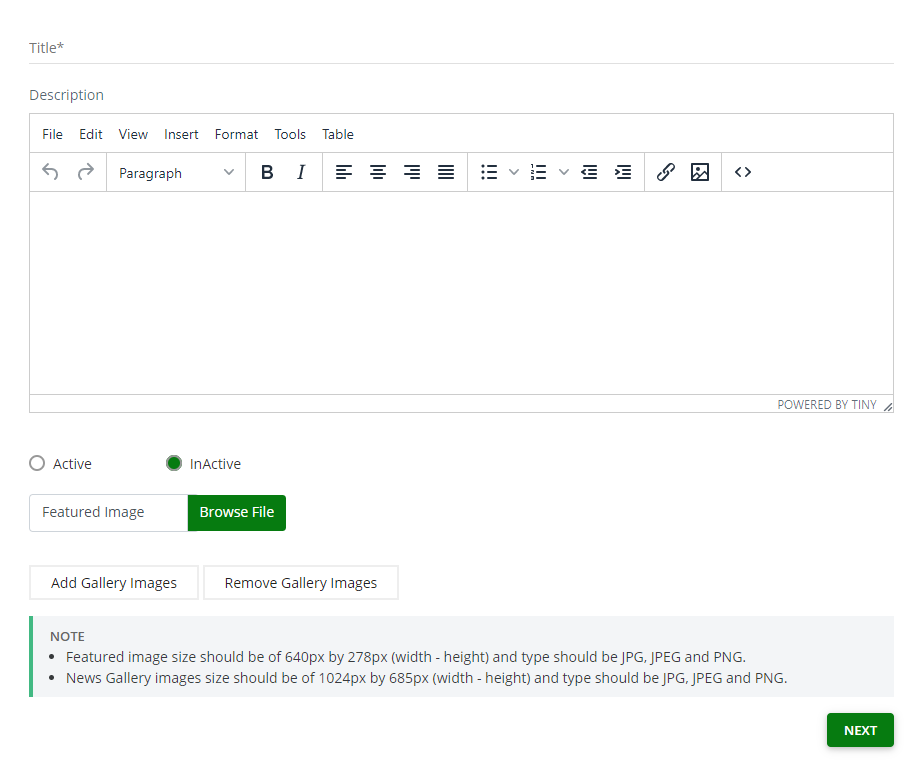
Edit news
Same as Add News
Notification
NOTE
-
This section data will show in below places.
- Home page Ticker
- Home page, Notification Section
- AMU Notification page (https://amu.ac.in/notification)
- Home Page Ticker, It was displaying notification which are Featured.
- Home page, Notification Section. It section show 10 notification having status is active and not featured order by updated on date descending.
- AMU Notification page show full list.
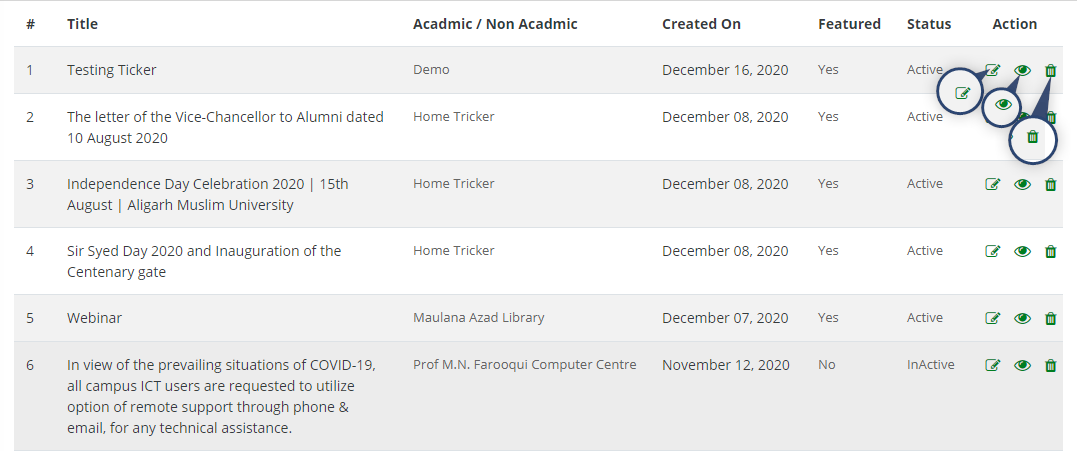
Add Notification
In notification Section following fields are requied.
- Title English
FIELDS
Add Notification
- Heading in English, Hind and Urdu.
-
URL
- If URL have value when front end user clicks on notification he will redirect to that page.
- Add full path. Like http://ahatechnocrats.com/
- Description.
-
Status; Active, Inactive and Featured
- If Featured, it will show in home ticker area.
- Upload File
WARNING
If admin add URL and upload file also, In that case file will download when front user click on notification.File has more weightage then URL.
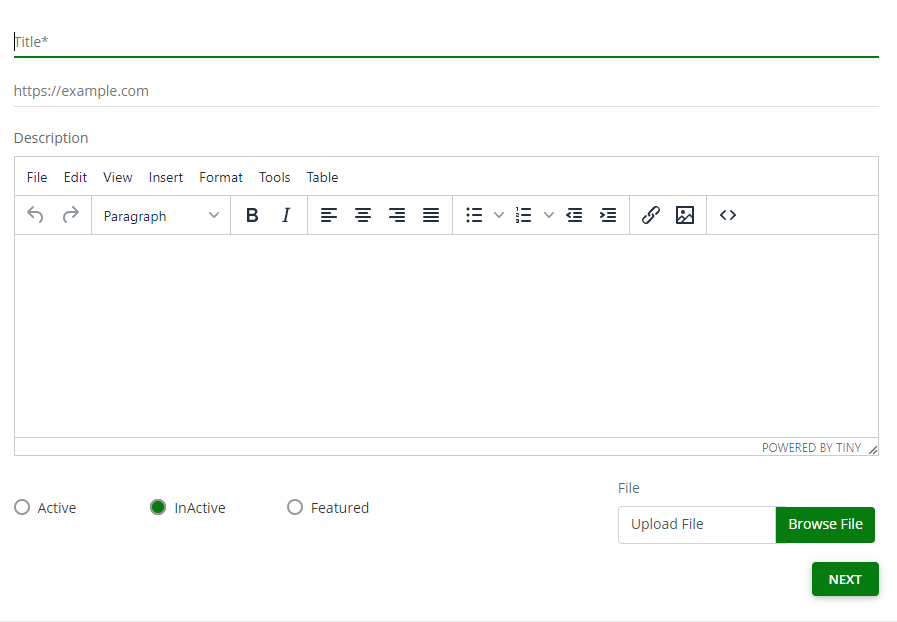
Edit Notification
Same as Add Notification
Widget
In Widget List Following action are displaying
- Important Links
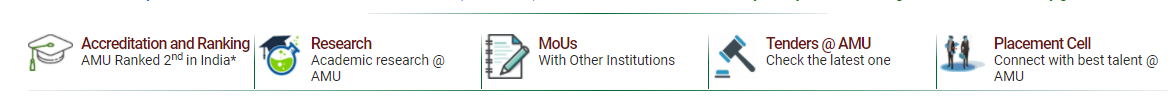
- The Founder
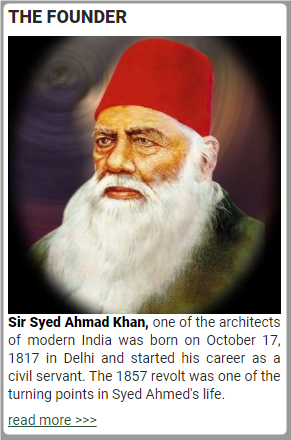
- VC Message
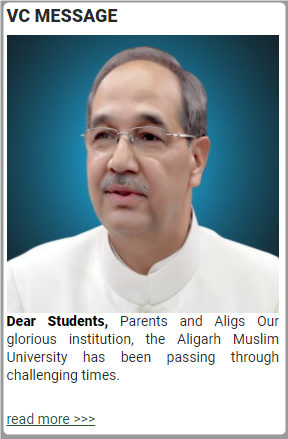
- Welcome
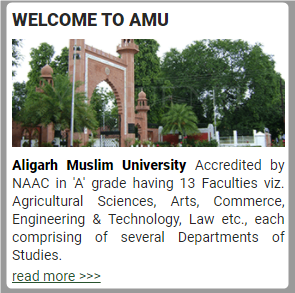
- Academics

- Research Highlights
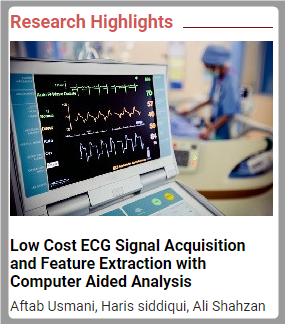
- Outreach Programme
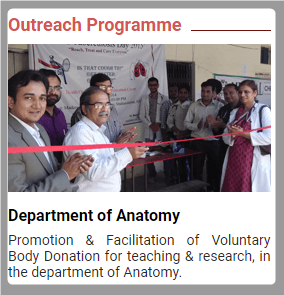
- University Stack
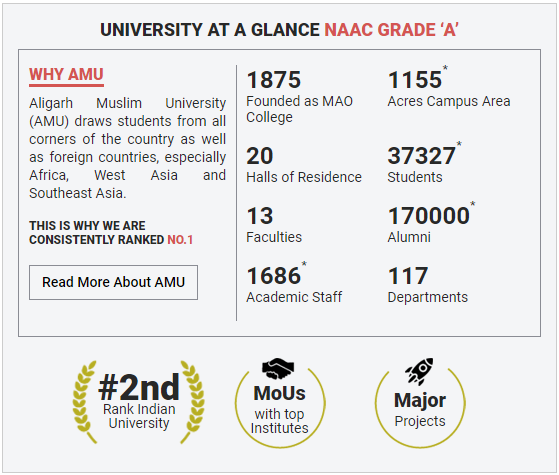
- Digital Initiatives
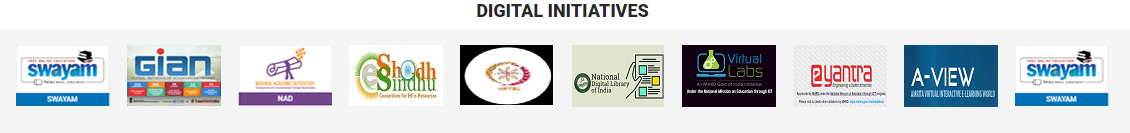
- Contact Us

- Our Partner

- Left footer
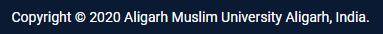
- Right Footer
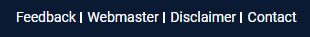
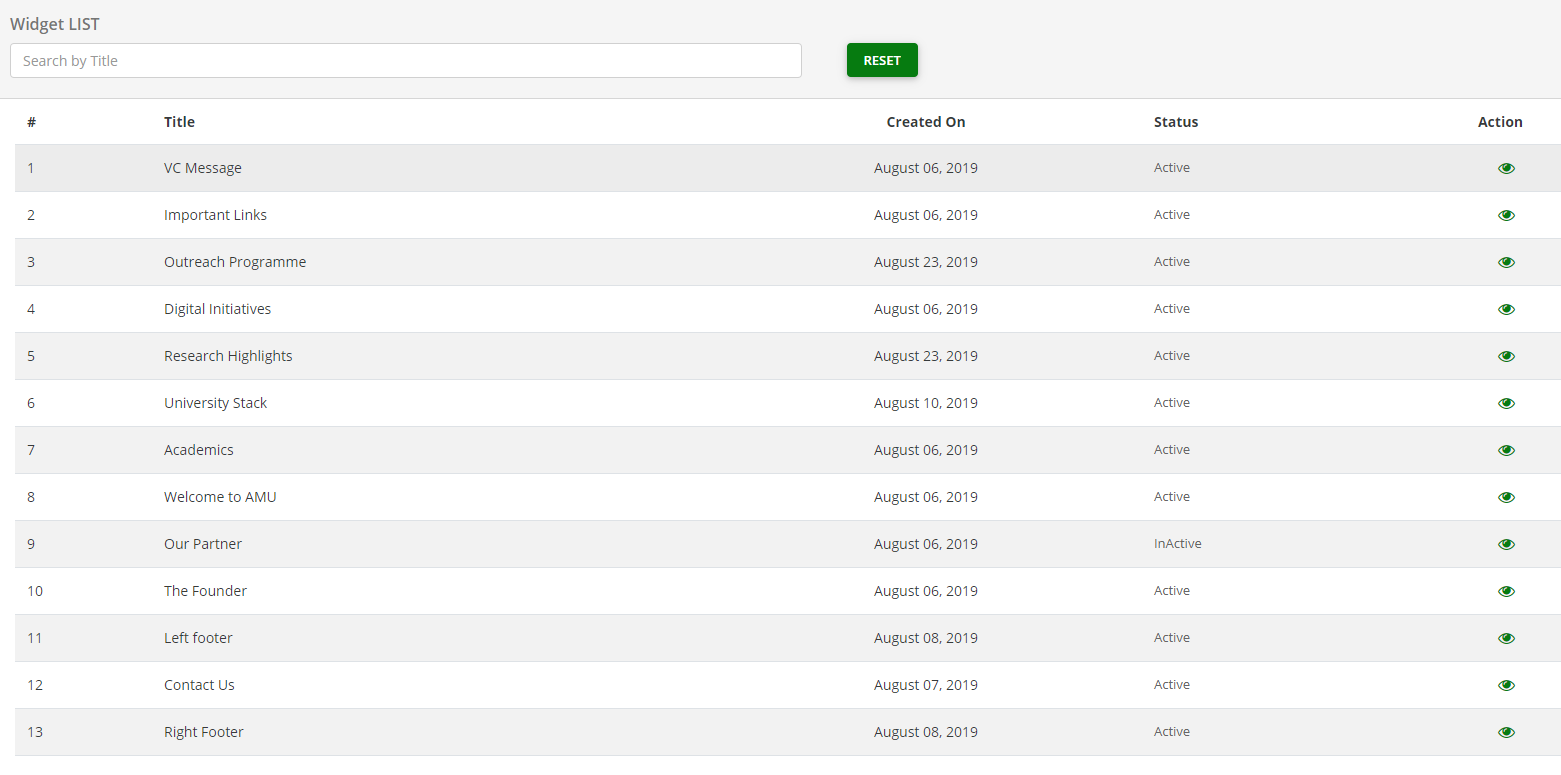
Edit Widget
WARNING
Make sure you edit in source code as show in images below.
- Click on icon show in image
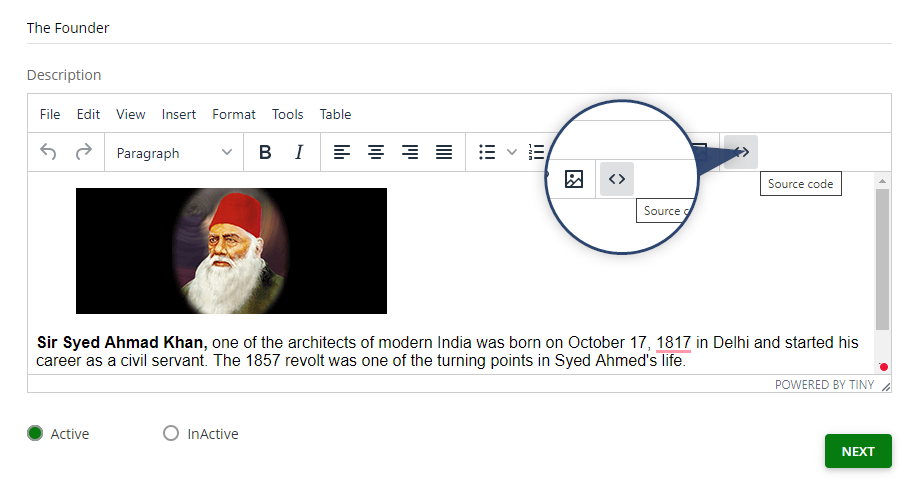
- Pop-up is opened and you can able to see the source code.
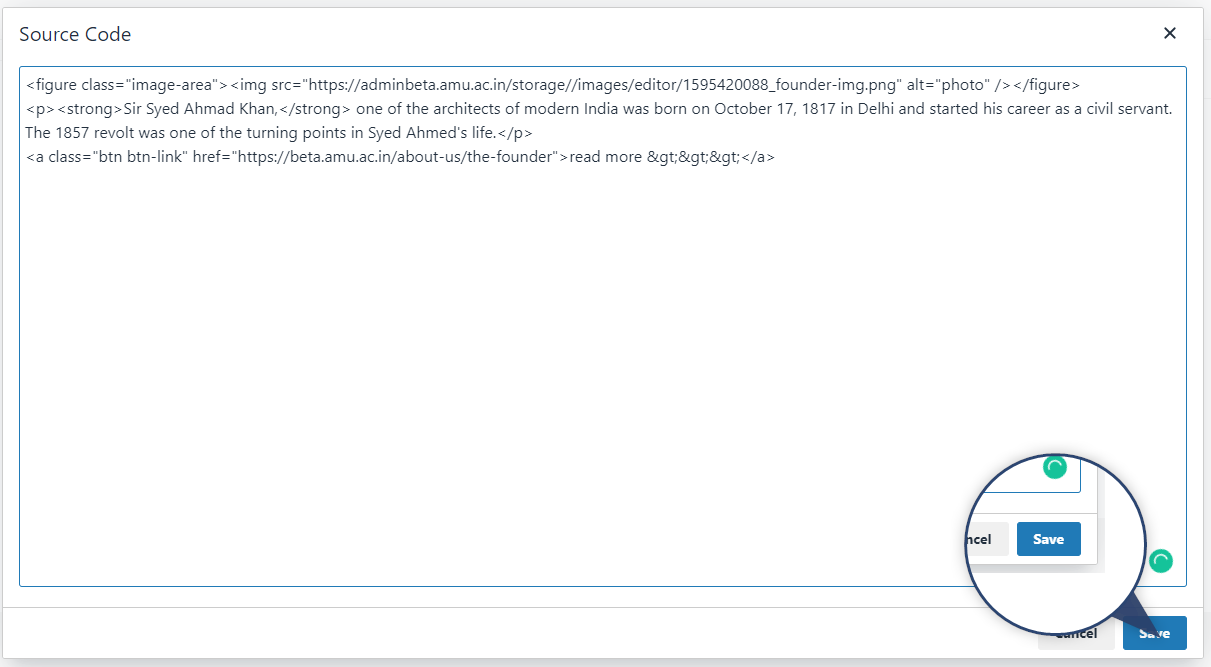
WARNING
Do not remove any class or div. Change content and click on save button
- Click on next.
- Follow same steps for Hindi and Urdu.
